Loading
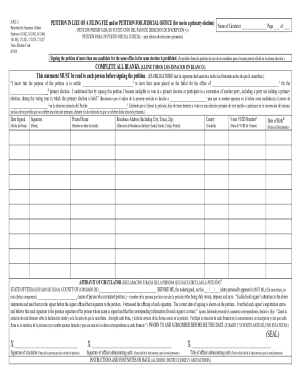
Get Form Notes For Petition In Lieu Of A ... - Texas Secretary Of State
How it works
-
Open form follow the instructions
-
Easily sign the form with your finger
-
Send filled & signed form or save
How to fill out the Form Notes For Petition In Lieu Of A Filing Fee - Texas Secretary Of State online
Filling out the Form Notes For Petition In Lieu Of A Filing Fee is an essential step for individuals seeking to have their name included on a ballot without the necessity of paying a filing fee. This guide will provide clear and supportive instructions to help users navigate the form effectively, regardless of their legal experience.
Follow the steps to accurately complete the form.
- Click the ‘Get Form’ button to access the form and open it in your preferred editor.
- Begin by entering the name of the circulator in the designated space at the top of the form. Ensure that this information is accurate as it identifies the individual responsible for gathering signatures.
- Review the prohibition against signing for more than one candidate for the same office in the same election. Make sure that only eligible signers participate.
- Read the statement provided before each person signs the petition. This statement explains the purpose of the petition and the implications of signing.
- Each signer should complete their section by providing the required details, including the date signed, their signature, printed name, residence address (including city, Texas, and zip code), county, voter VUID number or date of birth.
- For the affidavit of circulator section, once signatures are collected, the circulator must fill out the affidavit, ensuring that each signer's registration status is verified.
- After completing the form, make sure to double-check all information for accuracy. Once confirmed, you can save the changes, download, print, or share the form as needed.
Complete your documents online today to ensure your compliance and eligibility for the upcoming elections.
Related links form
What is a key element in democracy? Self-determination.
Industry-leading security and compliance
US Legal Forms protects your data by complying with industry-specific security standards.
-
In businnes since 199725+ years providing professional legal documents.
-
Accredited businessGuarantees that a business meets BBB accreditation standards in the US and Canada.
-
Secured by BraintreeValidated Level 1 PCI DSS compliant payment gateway that accepts most major credit and debit card brands from across the globe.


