Loading
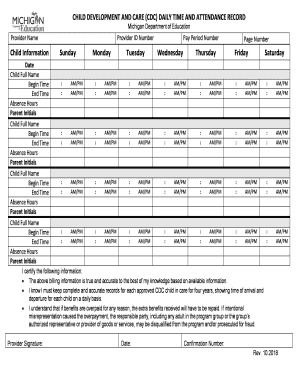
Get Absence Hours
How it works
-
Open form follow the instructions
-
Easily sign the form with your finger
-
Send filled & signed form or save
How to fill out the Absence Hours online
Filling out the Absence Hours form online is a crucial step for providers to accurately document child attendance and absence. This guide will walk you through each section of the form to ensure you complete it effectively and efficiently.
Follow the steps to successfully complete the Absence Hours form.
- Press the ‘Get Form’ button to acquire the Absence Hours form and open it in your preferred online editor.
- Enter your provider name in the designated field at the top of the form. This should be the name of your facility or yourself if you are an individual provider.
- Input your 7-digit Provider ID Number in the appropriate section. Ensure this number is taken from the DHS-198 documentation.
- State the Pay Period Number, which corresponds to the billing dates for the time period you are submitting.
- Document the Page Number in the designated field. If you are reporting for more than four children, use additional pages as necessary.
- List each child's full name in alphabetical order by their last and first names. This is vital for accurate record keeping.
- For each child, input the Begin and End Times in hours and minutes, circling AM or PM as required.
- In the Absence Hours section, record the hours for each child that correspond to their absence, ensuring it does not exceed 360 hours for the entire fiscal year.
- Obtain initials from the parent or authorized representative for each day that the absence hours are being billed to confirm the entries are correct.
- Complete the form with your signature and the date to validate the information provided.
- Finally, enter the confirmation number located on the DHS-105 form. Save, download, print, or share the completed Absence Hours form as necessary.
Start filling out the Absence Hours form online today to ensure accurate child attendance records.
Get form
Experience a faster way to fill out and sign forms on the web. Access the most extensive library of templates available.
Get This Form Now!
Use professional pre-built templates to fill in and sign documents online faster. Get access to thousands of forms.
Industry-leading security and compliance
US Legal Forms protects your data by complying with industry-specific security standards.
-
In businnes since 199725+ years providing professional legal documents.
-
Accredited businessGuarantees that a business meets BBB accreditation standards in the US and Canada.
-
Secured by BraintreeValidated Level 1 PCI DSS compliant payment gateway that accepts most major credit and debit card brands from across the globe.


