Loading
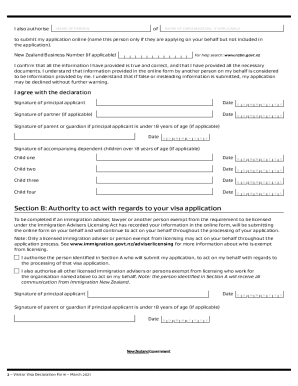
Get Visitor Visa - Travel.gov - Department Of State
How it works
-
Open form follow the instructions
-
Easily sign the form with your finger
-
Send filled & signed form or save
How to fill out the Visitor Visa - Travel.gov - Department Of State online
Filling out the Visitor Visa declaration form is a crucial step for individuals who will have someone apply on their behalf. This guide provides clear, step-by-step instructions to assist users in completing the form online efficiently.
Follow the steps to complete the Visitor Visa declaration form online.
- Press the ‘Get Form’ button to download the Visitor Visa declaration form and open it in the appropriate editor.
- In Section A, carefully read the declarations and statements. By signing this section, you confirm your understanding of the terms and your agreement to have your application submitted.
- If applicable, sign Section A, confirming that any changes to your circumstances will be reported to Immigration New Zealand after your application is submitted.
- After completing Section A, check if you need to sign Section B. This section is necessary if a licensed immigration adviser or lawyer is submitting your application on your behalf.
- Complete the details in Section B, authorizing the person to act on your behalf throughout the visa application process.
- Make sure to provide a true and correct signature in the designated areas, including the date.
- Before concluding, review all the information you've filled out for accuracy. Ensure that all necessary signatures are present.
- Once everything is complete, save your changes. You may then download, print, or share the completed form.
Begin your Visitor Visa application process online today.
Get form
Experience a faster way to fill out and sign forms on the web. Access the most extensive library of templates available.
The current wait-time at Indian consulates for the B1/B2 visas (Interview Required Visitors) are: New Delhi: 596 days. Chennai: 625 days. Mumbai: 638 days.
Get This Form Now!
Use professional pre-built templates to fill in and sign documents online faster. Get access to thousands of forms.
Industry-leading security and compliance
US Legal Forms protects your data by complying with industry-specific security standards.
-
In businnes since 199725+ years providing professional legal documents.
-
Accredited businessGuarantees that a business meets BBB accreditation standards in the US and Canada.
-
Secured by BraintreeValidated Level 1 PCI DSS compliant payment gateway that accepts most major credit and debit card brands from across the globe.


