Loading
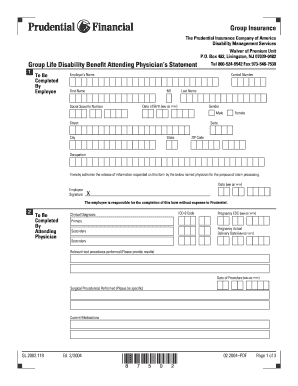
Get Prudential Forms Claims Gl2003015
How it works
-
Open form follow the instructions
-
Easily sign the form with your finger
-
Send filled & signed form or save
How to fill out the Prudential Forms Claims Gl2003015 online
This guide provides comprehensive instructions for filling out the Prudential Forms Claims Gl2003015 online. The form is essential for submitting insurance claims efficiently and accurately.
Follow the steps to complete the online form effectively.
- Click ‘Get Form’ button to access the form and open it for editing.
- In the first section, enter your employer’s name and control number. Next, provide your first name, middle initial, last name, date of birth, and social security number. Indicate your gender by selecting 'Male' or 'Female' and fill in your address details including street, suite, city, state, and ZIP code. Lastly, include your current occupation.
- The second section is to be filled out by the attending physician. Here, the physician should include the ICD-9 code, clinical diagnosis, and relevant details such as pregnancy-related information, surgical procedures performed, and current medications.
- The physician should also indicate whether the claimant was hospitalized, and if so, provide hospital details including dates and name. Additional spaces are available for listing other treating physicians and their specialties.
- In the next fields, the physician needs to describe the nature of the medical impairment and any significant limitations, adding information regarding medical restrictions and a prognosis for return to function.
- The physician should specify any non-medical factors that may affect functional abilities and address whether the claim relates to a work-related illness or if it was caused by a motor vehicle accident.
- Once all sections are completed, review the form for accuracy. Users can then save changes, download, print, or share the completed document as needed.
Start completing your Prudential Forms Claims Gl2003015 online today for a smooth claims process.
For general policy and product enquiries write to us at Customer Service Centre, Prudential, Lancing, BN15 8GB. Alternatively, you can access online services or call us on 0800 000 000*.
Industry-leading security and compliance
US Legal Forms protects your data by complying with industry-specific security standards.
-
In businnes since 199725+ years providing professional legal documents.
-
Accredited businessGuarantees that a business meets BBB accreditation standards in the US and Canada.
-
Secured by BraintreeValidated Level 1 PCI DSS compliant payment gateway that accepts most major credit and debit card brands from across the globe.


