Loading
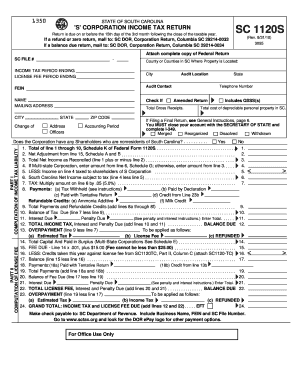
Get Sc 1120s
How it works
-
Open form follow the instructions
-
Easily sign the form with your finger
-
Send filled & signed form or save
How to fill out the SC 1120S online
The SC 1120S is the income tax return form specifically designed for 'S' corporations operating in South Carolina. This guide will provide you with clear and comprehensive steps to successfully fill out this form online, ensuring that each section is completed accurately and efficiently.
Follow the steps to complete the SC 1120S form online.
- To begin, click the ‘Get Form’ button to access the SC 1120S form and open it in your preferred online editing tool.
- In the ‘Identification Information’ section, enter your corporation's name, mailing address, and FEIN (Federal Employer Identification Number). Be sure to check any applicable boxes, such as whether it is an amended return.
- Proceed to fill in the income tax period information, indicating the end date for your taxable year and license fee period. This will help in determining deadlines for submission.
- Move on to Part I, where you will compute the income tax liability. This includes entering total gross receipts and other income while also providing any necessary adjustments as specified in the instructions.
- Next, complete Part II, which focuses on the computation of the license fee. Here, you'll need to provide the total capital and paid-in surplus along with any applicable fees and credits.
- If your corporation has shareholders who are non-residents of South Carolina, indicate this in the relevant section. This might impact the tax calculations and adjustments.
- Review the calculations carefully. Make sure to verify each line for accuracy, as mistakes could lead to penalties or processing delays.
- Once you have filled out all necessary sections and reviewed the information for accuracy, you can save your changes, download a copy, print the form, or share it as required for submission.
Complete your SC 1120S and other documents online with ease today!
Request your extension to file by paying your balance due on our free tax portal, MyDORWAY, at dor.sc.gov/pay. Select Individual Income Tax Payment to get started. Your payment on MyDORWAY automatically submits your filing extension request. No additional form or paperwork is required.
Industry-leading security and compliance
US Legal Forms protects your data by complying with industry-specific security standards.
-
In businnes since 199725+ years providing professional legal documents.
-
Accredited businessGuarantees that a business meets BBB accreditation standards in the US and Canada.
-
Secured by BraintreeValidated Level 1 PCI DSS compliant payment gateway that accepts most major credit and debit card brands from across the globe.


