Loading
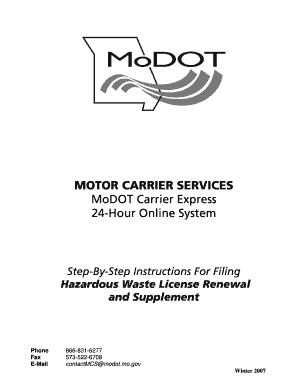
Get Modot Carrier Express
How it works
-
Open form follow the instructions
-
Easily sign the form with your finger
-
Send filled & signed form or save
How to fill out the Modot Carrier Express online
Filling out the Modot Carrier Express form online can streamline the process of managing your hazardous waste license renewal. This guide provides clear and concise instructions to help users navigate each section of the form efficiently.
Follow the steps to complete your Modot Carrier Express application online.
- Click the ‘Get Form’ button to obtain the form and open it in your editor.
- Log in to your account using your user ID and password. If you do not have an account, contact MoDOT Motor Carrier Services to receive your account information.
- Select ‘APPLICATIONS’ and then choose ‘HW/WT’ to access the hazardous waste license renewal options.
- Verify that your company’s information is accurate. If there are any discrepancies, contact MoDOT MCS for assistance.
- In the 'FEE/RENEWAL' section, accurately enter your mileage and shipment data to calculate the total due to the State of Missouri.
- Check your WORKLIST periodically for updates on your application status. Upon approval, proceed to the PAYMENT tab to finalize the transaction.
Complete your Modot Carrier Express application online to ensure timely processing and compliance.
Industry-leading security and compliance
US Legal Forms protects your data by complying with industry-specific security standards.
-
In businnes since 199725+ years providing professional legal documents.
-
Accredited businessGuarantees that a business meets BBB accreditation standards in the US and Canada.
-
Secured by BraintreeValidated Level 1 PCI DSS compliant payment gateway that accepts most major credit and debit card brands from across the globe.


