Loading
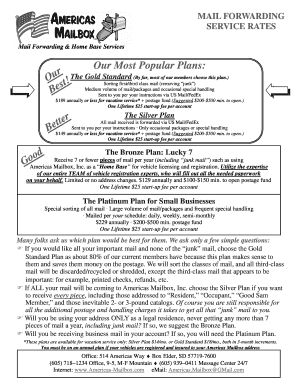
Get Usps Power Of Attorney Form
How it works
-
Open form follow the instructions
-
Easily sign the form with your finger
-
Send filled & signed form or save
How to fill out the Usps Power Of Attorney Form online
Filling out the Usps Power Of Attorney Form online can seem daunting, but with the right guidance, the process can be straightforward. This guide provides a clear and structured approach to completing the form, ensuring that you can manage your mail effectively and with confidence.
Follow the steps to complete the Usps Power Of Attorney Form online.
- Click ‘Get Form’ button to access and open the Usps Power Of Attorney Form in your selected online editor.
- Provide today's date in the designated field on the form. This helps to track when the power of attorney is effective.
- Indicate the names of all individuals who will be authorized to receive the mail, clearly stating full names, including any middle names or nicknames.
- Complete the physical address details. If living in a vehicle, include the state of registration and the vehicle's license plate number.
- Provide two forms of identification for each person listed. Acceptable forms include a valid driver's license or passport, and ensure photocopies show the necessary details.
- Sign in the specified signature areas to authorize the power of attorney, ensuring signatures match the names provided earlier.
- Review the entire form for completeness and accuracy before submitting it. Ensure all required fields are filled out.
- Upon finalizing your entries, save any changes you have made to the form. You can then download, print, or share your completed document as needed.
Take the next step in managing your mail efficiently by completing the Usps Power Of Attorney Form online today.
Go to your local post office and request the Mover's Guide packet. Inside the packet is PS Form 3575. Fill out this change of address form and give it to a postal worker behind the counter. Or, drop it into the letter mail slot inside the post office.
Industry-leading security and compliance
US Legal Forms protects your data by complying with industry-specific security standards.
-
In businnes since 199725+ years providing professional legal documents.
-
Accredited businessGuarantees that a business meets BBB accreditation standards in the US and Canada.
-
Secured by BraintreeValidated Level 1 PCI DSS compliant payment gateway that accepts most major credit and debit card brands from across the globe.


