Loading
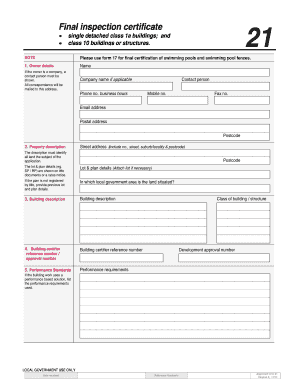
Get Form 21 - Final Inspection Certificate. Form 21 - Final Inspection Certificate
How it works
-
Open form follow the instructions
-
Easily sign the form with your finger
-
Send filled & signed form or save
How to fill out the Form 21 - Final Inspection Certificate online
The Form 21 - Final Inspection Certificate is essential for certifying the compliance of various building structures. This guide will provide you with clear, step-by-step instructions to efficiently complete the form online.
Follow the steps to complete the Form 21 - Final Inspection Certificate.
- Click ‘Get Form’ button to obtain the form and open it in the editor.
- In the first section, enter the owner details including the name, company name (if applicable), phone number during business hours, and contact person's mobile number. Make sure to include the fax number and email address for correspondence.
- Provide the postal address and postcode of the property owner. Ensure that this information is accurate as it will be used for all correspondence.
- Next, fill in the property description section with the street address, including the number, street name, suburb or locality, and postcode. This must identify all land involved in the application.
- Input the lot and plan details. If necessary, attach a list for clarity. If the plan is not registered, provide previous lot and plan details.
- Specify the local government area where the land is situated to ensure proper processing.
- In the building description section, describe the building or structure being inspected.
- Enter the building certifier reference number. This is necessary to link the inspection to the appropriate certifier.
- Under performance standards, list the performance requirements reference number or approval number, as well as the class of building or structure. Include the development approval number if applicable.
- The certification section must be completed by the building certifier to affirm compliance with relevant regulations. Include details of the inspection dates and noted compliance for different stages of construction.
- Finally, have the building certifier sign and date the form. Include their full name, licence number, postal address, and contact numbers.
- Once all fields have been completed, review the form for accuracy and save your changes. You may download, print, or share the form as needed.
Complete your Form 21 - Final Inspection Certificate online today.
Aspect Inspection Certificate. (Appointed Competent Person) This form is the approved form that must be used in ance with sections 74 and 77 of the Building Regulation 2021 (appointed competent person statement that an aspect of work has been completed and complies with the building development approval).
Industry-leading security and compliance
US Legal Forms protects your data by complying with industry-specific security standards.
-
In businnes since 199725+ years providing professional legal documents.
-
Accredited businessGuarantees that a business meets BBB accreditation standards in the US and Canada.
-
Secured by BraintreeValidated Level 1 PCI DSS compliant payment gateway that accepts most major credit and debit card brands from across the globe.


