Loading
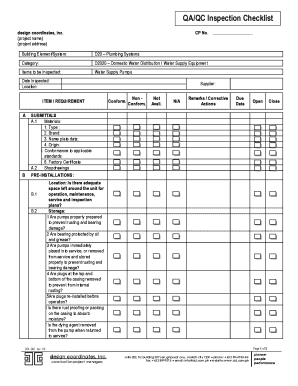
Get Dci Portal
How it works
-
Open form follow the instructions
-
Easily sign the form with your finger
-
Send filled & signed form or save
How to fill out the Dci Portal online
Filling out the Dci Portal provides a structured approach for documenting inspections in a clear and organized manner. This guide will assist users in completing the Dci Portal efficiently, ensuring all necessary information is captured accurately.
Follow the steps to complete the Dci Portal efficiently.
- Click ‘Get Form’ button to obtain the form and access it in the editor.
- Begin by entering the project name and address at the top of the form, and include the corresponding CP number.
- In the 'Building Element/System' section, specify the plumbing system related to your inspection.
- Indicate the category of inspection. For example, use 'Domestic Water Distribution' for plumbing inspections.
- List the items to be inspected, such as 'Water Supply Pumps,' in the designated section.
- Fill in the inspection date and provide the location where the inspection is taking place.
- Identify the supplier of the equipment by entering their name in the provided field.
- In the 'Submitals' section, document all materials used by filling out the required fields such as type, brand, and certification details.
- Proceed to the 'Pre-Installations' section, marking compliance status for each listed item.
- Move on to the 'Installations' section, ensuring to check or input information on foundation, mounting, and piping.
- Complete the 'Operation' section by confirming details such as lubrication, voltage supply, and cleanliness of the surrounding area.
- Transition to the 'Testing' section, where you will enter the results of various tests conducted.
- Finally, provide any general notes, comments, and recommendations in the designated area.
- Ensure all necessary signatures are obtained from the construction project engineer, project manager, and supplier.
- Review your entries for accuracy, save changes, and download or print the completed form as needed.
Start completing your documents online today to ensure streamlined and effective inspections.
Acumen utilizes Direct Care Innovations (DCI) system, which provides employers with budget/allotment authorization information, including usage and remaining balances.
Industry-leading security and compliance
US Legal Forms protects your data by complying with industry-specific security standards.
-
In businnes since 199725+ years providing professional legal documents.
-
Accredited businessGuarantees that a business meets BBB accreditation standards in the US and Canada.
-
Secured by BraintreeValidated Level 1 PCI DSS compliant payment gateway that accepts most major credit and debit card brands from across the globe.


