Loading
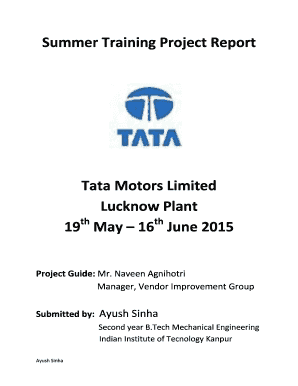
Get Summer Training Project Report
How it works
-
Open form follow the instructions
-
Easily sign the form with your finger
-
Send filled & signed form or save
How to fill out the Summer Training Project Report online
Filling out the Summer Training Project Report online requires careful attention to detail and an understanding of each section of the report. This guide provides a clear and structured approach to assist you in completing the report effectively and efficiently.
Follow the steps to successfully complete the Summer Training Project Report online.
- Click ‘Get Form’ button to access the Summer Training Project Report and open it in your preferred online editor.
- Begin with the introduction section by providing your name, designation, and the name of your institution. Include details about your project guide and the company where you completed your training.
- In the acknowledgment section, express gratitude to all individuals and organizations that contributed to the success of your project. Ensure that this reflects your personal sentiments.
- Move to the contents section and outline what your report will cover. This includes the company overview, department profile, the projects undertaken, and your observations.
- Fill in the sections about the company and department profile with relevant information about the organization and its functioning. Keep this concise but informative.
- For each project section, describe the problem, the approach taken to resolve it, and the outcomes. Use clear headings for each project to ensure readability.
- In the conclusion, summarize your experiences during the training period. Highlight key learnings and any significant contributions you made.
- Review all sections for accuracy and completeness, ensuring that proper formatting is maintained throughout. Once finished, you can save your changes.
- Finally, download, print, or share the completed Summer Training Project Report as required.
Complete and submit your documents online to ensure a smooth and efficient process.
The introduction should include a description of the internship site and the scope of the work completed during the internship. It may include background information necessary to understand the work completed during the internship. It is similar to the introduction section of a research paper.
Industry-leading security and compliance
US Legal Forms protects your data by complying with industry-specific security standards.
-
In businnes since 199725+ years providing professional legal documents.
-
Accredited businessGuarantees that a business meets BBB accreditation standards in the US and Canada.
-
Secured by BraintreeValidated Level 1 PCI DSS compliant payment gateway that accepts most major credit and debit card brands from across the globe.


