Loading
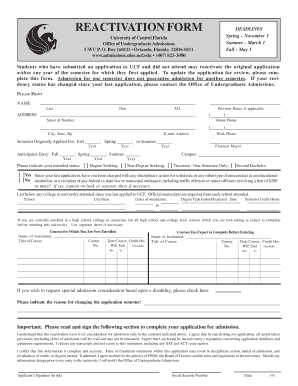
Get Ucf Reactivation Form
How it works
-
Open form follow the instructions
-
Easily sign the form with your finger
-
Send filled & signed form or save
How to fill out the Ucf Reactivation Form online
This guide provides comprehensive instructions on completing the Ucf Reactivation Form online. Follow these steps to ensure that your application is submitted accurately and efficiently.
Follow the steps to fill out the Ucf Reactivation Form.
- Press the ‘Get Form’ button to obtain the Ucf Reactivation Form and open it in your chosen editor.
- Begin by entering your personal details. This includes your last name, first name, middle initial, and, if applicable, your previous name. Make sure to provide accurate information to facilitate the reactivation process.
- Next, fill out your current address, including street address, city, state, and zip code. Additionally, provide your home and work phone numbers and your email address for communications.
- Indicate the semester you originally applied for by checking the appropriate box for Fall, Spring, or Summer and providing the year. Then, specify your anticipated entry semester and year.
- Select your desired status by marking the corresponding box: Degree Seeking, Non-Degree Seeking, Transient - One Semester Only, or Second Bachelor. This helps the university understand your educational goals.
- Respond to the question regarding any disciplinary actions since your last application. If applicable, explain in detail on the back of the form or on a separate sheet.
- List all colleges or universities you have attended since your last application to UCF. Include the school's name, location, dates of attendance, degree type earned or expected, and semester credit hours.
- If you are currently enrolled in any courses, list the name of the institution, title of the course, course number, and corresponding details regarding dates and credit hours.
- If requesting special admission consideration based on a disability, check the appropriate box. Additionally, provide the reason for changing your application semester.
- Finally, read and sign the section confirming that the information you provided is accurate. Include your social security number and the date of your signature to complete the form.
- Once all fields are filled out correctly, save your changes, and then you may choose to download, print, or share the form as needed.
Start completing your Ucf Reactivation Form online today!
Possibly. You must submit a Scholarship Appeal Form and letter stating the reason(s) that you need the time away from UCF. The appeal must be submitted prior to the term(s) that you plan to be away. The UCF Scholarship Committee will review your request and render a decision.
Industry-leading security and compliance
US Legal Forms protects your data by complying with industry-specific security standards.
-
In businnes since 199725+ years providing professional legal documents.
-
Accredited businessGuarantees that a business meets BBB accreditation standards in the US and Canada.
-
Secured by BraintreeValidated Level 1 PCI DSS compliant payment gateway that accepts most major credit and debit card brands from across the globe.


