Loading
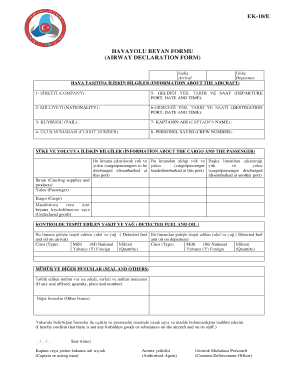
Get Ek-10/e Havayolu Beyan Formu (airway Declaration Form)
How it works
-
Open form follow the instructions
-
Easily sign the form with your finger
-
Send filled & signed form or save
How to fill out the EK-10/E HAVAYOLU BEYAN FORMU (AIRWAY DECLARATION FORM) online
The EK-10/E HAVAYOLU BEYAN FORMU is a crucial document for declaring cargo and passenger information for air travel. This guide provides step-by-step instructions to help you fill out the form online effectively.
Follow the steps to complete the form accurately.
- Click the ‘Get Form’ button to access the EK-10/E HAVAYOLU BEYAN FORMU, which will open in your preferred editing tool.
- Begin by filling out the company details in section 1. Enter the company name as it is recognized officially.
- Proceed to section 2 and input the nationality of the aircraft.
- In section 3, list the tail number of the aircraft for identification.
- Fill in section 4 with the flight number, which should match the information on your ticket or itinerary.
- In section 5, provide the departure port, date, and time of your flight.
- Enter the destination port, date, and time in section 6 to reflect where you are traveling to.
- Section 7 requires you to input the name of the captain of the aircraft.
- In section 8, indicate the number of crew members on board.
- Next, detail the cargo and passengers information in the following sections. Specify the cargo and passengers that will be discharged at the current port and those boarded previously.
- Record any catering supplies in the specified section, noting their quantities.
- If applicable, document any undeclared goods in the corresponding section for transparency.
- Indicate the types and quantities of fuel and oil detected on arrival and departure.
- If there is an affixed seal, document the quantity, location, and seal number in the designated section.
- Confirm that there are no forbidden goods or substances on the aircraft and among the crew, and input the current date and time.
- Finally, input the names of the captain or their representative, and the authorized agent responsible for the declaration.
- Once all relevant sections are completed, you can save your changes, download, print, or share the completed form as required.
Start completing the EK-10/E HAVAYOLU BEYAN FORMU online now!
Related links form
Industry-leading security and compliance
US Legal Forms protects your data by complying with industry-specific security standards.
-
In businnes since 199725+ years providing professional legal documents.
-
Accredited businessGuarantees that a business meets BBB accreditation standards in the US and Canada.
-
Secured by BraintreeValidated Level 1 PCI DSS compliant payment gateway that accepts most major credit and debit card brands from across the globe.


