Loading
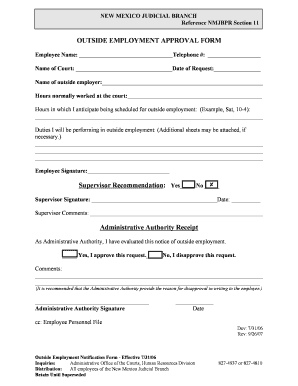
Get Outside Employment Form 9 26 07 (interactive)
How it works
-
Open form follow the instructions
-
Easily sign the form with your finger
-
Send filled & signed form or save
How to fill out the OUTSIDE EMPLOYMENT FORM 9 26 07 (Interactive) online
Filling out the Outside Employment Form 9 26 07 online is an important process for employees seeking approval for outside work. This guide will provide you with clear instructions to ensure that you complete the form accurately and efficiently.
Follow the steps to fill out the form correctly.
- Click the ‘Get Form’ button to obtain the form and open it in the online editor.
- Enter your full name and telephone number in the designated fields at the top of the form.
- Specify the name of your court in the provided space.
- Fill in the date of your request to document when you are submitting the form.
- Input the name of the outside employer where you anticipate working.
- Indicate the hours you typically work at the court, keeping this information clear and accurate.
- Provide the expected hours you will be scheduled for outside employment, including specific days and times.
- Detail the duties you will perform in your outside employment. If necessary, add additional sheets for clarity.
- Sign the form in the space provided to confirm your request.
- Your supervisor will review the request and check 'Yes' or 'No' regarding their recommendation. They will need to sign and date the form as well.
- The administrative authority will evaluate the request, indicating approval or disapproval, and will sign and date the form accordingly.
- Once you have completed and reviewed the form, you can save changes, download, print, or share it as required.
Complete your documents online for a smoother process.
If employees hired on or after April 1, 2021 work exclusively in a remote setting due to COVID-19 related precautions, they are temporarily exempt from the physical inspection requirements associated with the Employment Eligibility Verification (Form I-9) under Section 274A of the INA until they undertake non-remote ...
Industry-leading security and compliance
US Legal Forms protects your data by complying with industry-specific security standards.
-
In businnes since 199725+ years providing professional legal documents.
-
Accredited businessGuarantees that a business meets BBB accreditation standards in the US and Canada.
-
Secured by BraintreeValidated Level 1 PCI DSS compliant payment gateway that accepts most major credit and debit card brands from across the globe.


