Loading
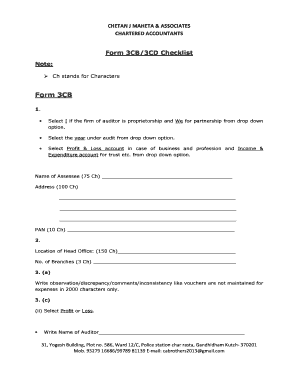
Get Form 3cd Download
How it works
-
Open form follow the instructions
-
Easily sign the form with your finger
-
Send filled & signed form or save
How to fill out the Form 3cd Download online
This guide provides a step-by-step approach to completing the Form 3cd Download online. Whether you're a first-time user or have some experience, this information aims to support you in accurately filling out the form.
Follow the steps to efficiently complete your Form 3cd Download online.
- Click ‘Get Form’ button to obtain the form and open it for editing.
- Select the appropriate option for your auditor's firm: 'I' for a proprietorship and 'We' for partnership from the dropdown menu.
- Choose the year under audit from the dropdown selection.
- Select either 'Profit & Loss account' for business and profession cases or 'Income & Expenditure account' for trusts using the dropdown.
- Enter the 'Name of Assessee' within the limit of 75 characters. Next, provide the 'Address' with a maximum of 100 characters.
- Input the 'PAN' number, ensuring it complies with the 10-character requirement.
- Provide the 'Location of Head Office,' adhering to the 150-character limit.
- Indicate the number of branches, keeping it to a maximum of 3 characters.
- In the section for comments or discrepancies, include your observations regarding financial records in no more than 2000 characters.
- Fill in the name of the auditor and their address. Record the date and place of completion.
- Continue with filling out sections relevant to Form 3CD, including nature of business, accounting methods, and any applicable financial details.
- Review the completed form thoroughly, then save your changes, download the document, or print it for submission.
Complete your Form 3cd Download online today!
Form 3CA-3CD is applicable in case of person who is required by or under any law to get its accounts audited. 3.2. Who can use it? A CA who is registered on the e-Filing portal and one who has been assigned by taxpayer to audit Form 3CA-3CD is entitled to access this form.
Industry-leading security and compliance
US Legal Forms protects your data by complying with industry-specific security standards.
-
In businnes since 199725+ years providing professional legal documents.
-
Accredited businessGuarantees that a business meets BBB accreditation standards in the US and Canada.
-
Secured by BraintreeValidated Level 1 PCI DSS compliant payment gateway that accepts most major credit and debit card brands from across the globe.


