Loading
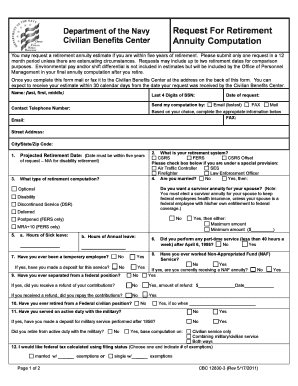
Get Army Retirement Form
How it works
-
Open form follow the instructions
-
Easily sign the form with your finger
-
Send filled & signed form or save
How to fill out the Army Retirement Form online
Completing the Army Retirement Form online is a straightforward process that requires attention to detail. This guide will provide you with step-by-step instructions to ensure you fill out the form correctly and efficiently.
Follow the steps to fill out the Army Retirement Form online.
- Click ‘Get Form’ button to obtain the form and open it in the editor.
- Begin by entering your name in the designated fields: last name, first name, and middle initial. Ensure all names are spelled correctly for accurate processing.
- Input the last four digits of your Social Security Number (SSN). This information is crucial for identifying your record.
- Fill in the date of your request. Use the current date for reference.
- Select how you would like to receive your computation by marking your preferred method: Email, FAX, or Mail. Make sure to provide the necessary contact information based on your choice.
- Enter your projected retirement date. This date must be within five years from your request submission.
- Choose your retirement system from the options provided: CSRS, FERS, or CSRS Offset. If applicable, indicate any special provisions such as Air Traffic Controller or Firefighter.
- Respond to the marital status question. If married, indicate whether you want a survivor annuity for your spouse.
- Complete the sick leave and annual leave hours sections, ensuring you provide accurate figures.
- Indicate whether you have performed part-time service after April 6, 1986, and provide details for any previous federal positions.
- Answer questions regarding military service and deposits related to such service.
- Specify your federal tax calculations based on your filing status and exemptions.
- Review the completed form for any errors or missing information before submitting.
- Once reviewed, save changes, download, print, or share the form as needed before mailing or faxing it to the Civilian Benefits Center.
Start filling out your Army Retirement Form online today to streamline your retirement process.
DD Form 108, "Application For Retired Pay Benefits "
Industry-leading security and compliance
US Legal Forms protects your data by complying with industry-specific security standards.
-
In businnes since 199725+ years providing professional legal documents.
-
Accredited businessGuarantees that a business meets BBB accreditation standards in the US and Canada.
-
Secured by BraintreeValidated Level 1 PCI DSS compliant payment gateway that accepts most major credit and debit card brands from across the globe.


