Loading
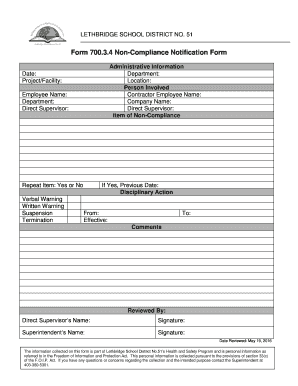
Get Non-compliance Notification Form
How it works
-
Open form follow the instructions
-
Easily sign the form with your finger
-
Send filled & signed form or save
How to fill out the Non-Compliance Notification Form online
Completing the Non-Compliance Notification Form online is a crucial step in addressing any compliance issues within your organization. This guide will provide you with clear, step-by-step instructions to ensure that you accurately fill out the form and submit it effectively.
Follow the steps to complete the Non-Compliance Notification Form.
- Click ‘Get Form’ button to access the Non-Compliance Notification Form and open it in your preferred online editor.
- Begin by entering the administrative information, including the department and location related to the compliance issue. This section helps to provide context for the report.
- Fill in the person involved in the compliance issue by providing the contractor employee's name, company name, and their direct supervisor's information. This identifies the individual responsible for the non-compliance.
- In the 'Item of Non-Compliance' section, clearly describe the nature of the compliance issue. This information is essential for accurate record-keeping and necessary actions.
- Enter the date of the incident and specify the project or facility where the non-compliance occurred. This helps to establish a timeline and location for the issues.
- Also, fill in the employee's name, department, and direct supervisor in the space provided. This information will ensure that any necessary follow-up actions can be taken appropriately.
- Indicate if this is a repeat item by selecting 'Yes' or 'No.' If 'Yes,' include the previous date of the incident to track repeat offenses.
- Choose the type of disciplinary action taken, which can include verbal warning, written warning, suspension, or termination. Provide specifics in the comments section if required.
- Enter the effective date for the disciplinary action and the duration if applicable. This indicates when the action will be in effect.
- Complete the review section by entering the names and signatures of the direct supervisor and superintendent, as well as the date the form was reviewed.
- Finally, after ensuring all fields are completed accurately, you can save changes, download, print, or share the completed form online.
Take the next step and complete your Non-Compliance Notification Form online today!
Addressing Non-compliance taking all allegations seriously; investigating allegations efficiently and in a timely manner; assessing the facts objectively and impartially; and. taking adequate corrective measures and sanctions, in case an allegation is substantiated.
Industry-leading security and compliance
US Legal Forms protects your data by complying with industry-specific security standards.
-
In businnes since 199725+ years providing professional legal documents.
-
Accredited businessGuarantees that a business meets BBB accreditation standards in the US and Canada.
-
Secured by BraintreeValidated Level 1 PCI DSS compliant payment gateway that accepts most major credit and debit card brands from across the globe.


