Loading
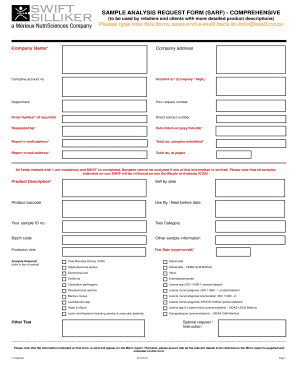
Get Sample Analysis Request Form (sarf) - Comprehensive ...
How it works
-
Open form follow the instructions
-
Easily sign the form with your finger
-
Send filled & signed form or save
How to fill out the SAMPLE ANALYSIS REQUEST FORM (SARF) - COMPREHENSIVE online
Filling out the Sample Analysis Request Form (SARF) can help ensure efficient processing of your product analysis requests. This guide will walk you through the required fields and important information to provide in the form.
Follow the steps to successfully complete the SARF online.
- Click ‘Get Form’ button to access the Sample Analysis Request Form and open it in your preferred document editor.
- Begin filling out the form by entering your company name in the designated field, as this is crucial for identification purposes.
- Enter your company's address, making sure to include all relevant details for proper correspondence.
- Input your company account number to facilitate account verification.
- Select the specific account to which the request is directed, either Company or Department, depending on your organizational structure.
- Provide the name of the department handling the request, if applicable.
- Include your unique request number, if you have one, to track your submission.
- Fill in the order number if it is required for processing your request.
- Provide a direct contact number where you can be reached for any clarifications.
- Enter the name of the person submitting the request, ensuring that it is spelled correctly.
- Indicate the submission date in the specified format (yyyy/mm/dd) to document when the request was made.
- Enter the email address to which the report should be sent, ensuring accuracy for effective communication.
- Specify the total number of samples you are submitting, as this is necessary for processing.
- Indicate the total number of pages included in your submission if applicable.
- Fill out fields marked with an asterisk (*), as they are mandatory and must be completed to avoid delays in analysis.
- Provide a comprehensive product description, which aids in the accurate analysis of your samples.
- Enter the sell by date and use by/best before date for the product, which are critical for safety assessments.
- Input the product barcode to ensure proper identification and tracking.
- Complete your sample ID number and other relevant sample information as required.
- Provide the production date for better context regarding the sample's lifecycle.
- Input the test date in the required format (yyyy/mm/dd) to document when the testing should occur.
- Select the analysis required by clicking in the designated box to choose from the available options.
- If you have any special requests or instructions, detail them in the respective field to ensure they are accommodated.
- Review all filled fields to ensure accuracy before saving.
- Once completed, save your changes, and prepare to download, print, or share the form as needed.
Complete your documents online for efficient processing.
Agreement Forms. Compliant forms. File Upload Forms. Incident Report Forms. Inquiry forms. Quizzes. Registration forms. Request forms. Survey Forms. Web Design Forms.
Industry-leading security and compliance
US Legal Forms protects your data by complying with industry-specific security standards.
-
In businnes since 199725+ years providing professional legal documents.
-
Accredited businessGuarantees that a business meets BBB accreditation standards in the US and Canada.
-
Secured by BraintreeValidated Level 1 PCI DSS compliant payment gateway that accepts most major credit and debit card brands from across the globe.


