Loading
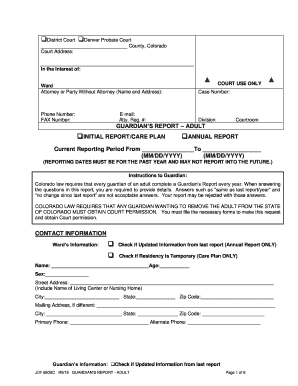
Get Jdf 850sc
How it works
-
Open form follow the instructions
-
Easily sign the form with your finger
-
Send filled & signed form or save
How to fill out the Jdf 850sc online
This guide provides step-by-step instructions on how to complete the Jdf 850sc, the Guardian's Report for Adults. It is designed to assist users, regardless of their legal background, in accurately filling out the form online.
Follow the steps to successfully complete the Jdf 850sc online.
- Click ‘Get Form’ button to obtain the form and open it in your preferred online editor.
- Once the form is open, start with the 'Court Use Only' section, filling in the Court address, case number, and relevant contact information for the attorney or party without an attorney.
- Indicate whether this is an initial report or an annual report by checking the appropriate box.
- Provide the current reporting period by entering the 'From' and 'To' dates, ensuring they are for the past year only.
- Complete the Ward's information by filling in their name, age, sex, address, and contact details. Indicate if the information has been updated since the last report or if residency is temporary.
- Fill out the guardian's information section, including name, age, occupation, relationship to the ward, and contact details, checking if any details have changed from the previous report.
- If applicable, fill out the co-guardian’s information in a similar manner.
- In the 'Placement and Care Supervision' section, identify who supervises the ward’s care, and indicate if the ward has moved since the last report, providing details if so.
- Provide status information about the guardianship, including recommendations for its continuation or changes, as well as your intention to remain a guardian.
- Describe the current condition of the ward by detailing their mental, physical, and social statuses.
- For personal care and other issues, answer questions regarding any changes in the ward’s health, hospitalizations, and evaluations, providing explanations as required.
- In the financial matters section, complete the necessary information regarding the ward’s financial resources, custody of funds, and any fees paid.
- Complete the summary of financial activity during the reporting period by filling out the provided fields accurately.
- Ensure that you check the acknowledgment boxes regarding form changes or confirmations.
- Finish by correctly signing and dating the verification section and complete the certificate of service, ensuring it is clear who has received copies of the report.
- After you have filled out the form entirely, save your changes, then download, print, or share the completed document as required.
Begin filling out the Jdf 850sc online to fulfill your guardianship reporting requirements.
You must mail or hand-deliver a copy of JDF 835 Petition for Termination of Guardianship - Minor (and any attached information) to the minor (if the minor is at least 12 years old), and to all other interested persons.
Industry-leading security and compliance
US Legal Forms protects your data by complying with industry-specific security standards.
-
In businnes since 199725+ years providing professional legal documents.
-
Accredited businessGuarantees that a business meets BBB accreditation standards in the US and Canada.
-
Secured by BraintreeValidated Level 1 PCI DSS compliant payment gateway that accepts most major credit and debit card brands from across the globe.


