Loading
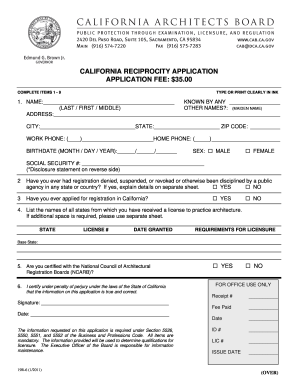
Get Ca 19r-6 2011-2026
How it works
-
Open form follow the instructions
-
Easily sign the form with your finger
-
Send filled & signed form or save
How to fill out the CA 19R-6 online
Completing the CA 19R-6 form online is a straightforward process that requires attention to detail. This guide provides step-by-step instructions to ensure you fill out the form accurately and efficiently.
Follow the steps to successfully complete the CA 19R-6 form.
- Click the ‘Get Form’ button to access the CA 19R-6 form and open it in your chosen editing tool.
- Begin by entering your full name in the designated fields, including any known aliases or maiden names. Be sure to provide accurate spelling.
- Fill in your current address, along with your city, state, and ZIP code. Include both your work and home phone numbers.
- Provide your birthdate in the specified format (month/day/year) and select your gender from the options provided.
- Enter your social security number, ensuring that you follow the instructions regarding disclosure as explained on the form.
- Respond to questions about previous registration, including any disciplinary actions or previous applications for registration in California.
- List all states from which you hold a license to practice architecture, including the license number and date granted for each.
- Indicate whether you are certified with the National Council of Architectural Registration Boards (NCARB) by selecting 'yes' or 'no.'
- Certify the accuracy of your information by signing and dating the application.
- Complete any educational and experience sections, providing the names of institutions attended, dates graduated, and any relevant employment history.
- Finally, review all entries for accuracy, then save your changes, and proceed to download, print, or share the form as needed.
Complete your CA 19R-6 application online today to ensure a smooth licensing process.
Filling out a CA tax form requires you to gather all necessary information, including income details, deductions, and residence status. Carefully follow the instructions provided with the form to ensure accuracy. If you find the process overwhelming, consider using platforms like US Legal Forms, which can help you navigate through the specifics of your CA 19R-6 filings.
Industry-leading security and compliance
US Legal Forms protects your data by complying with industry-specific security standards.
-
In businnes since 199725+ years providing professional legal documents.
-
Accredited businessGuarantees that a business meets BBB accreditation standards in the US and Canada.
-
Secured by BraintreeValidated Level 1 PCI DSS compliant payment gateway that accepts most major credit and debit card brands from across the globe.


