Loading
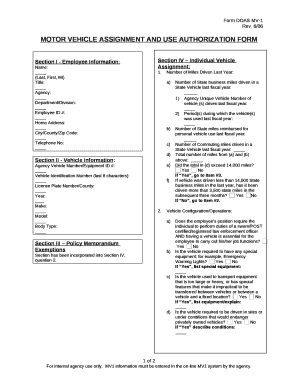
Get Vehicle Assignment Sheet
How it works
-
Open form follow the instructions
-
Easily sign the form with your finger
-
Send filled & signed form or save
How to fill out the Vehicle Assignment Sheet online
This guide provides clear and user-friendly instructions on how to complete the Vehicle Assignment Sheet online. By following these steps, you can ensure that all necessary information is accurately submitted for vehicle assignment and use authorization.
Follow the steps to fill out the Vehicle Assignment Sheet accurately.
- Click ‘Get Form’ button to access the Vehicle Assignment Sheet and open it in your preferred online editor.
- Begin by filling out Section I, Employee Information. Provide your name (last, first, middle initial), title, employee ID number, and agency details. Additionally, include your home address, city or county, zip code, and telephone number. Be sure to specify the number of miles driven last year for both State business and personal vehicle use.
- Move to Section II, Vehicle Information. Enter the agency vehicle number, vehicle identification number (last eight characters), license plate number, year, make, and model of the vehicle. Indicate the periods during which the vehicle was used during the last fiscal year.
- In Section III, Policy Memorandum Exemptions, answer the questions regarding your need for the vehicle based on your job functions. Affirm if the vehicle is essential for law enforcement duties, requires special equipment, transports large or heavy equipment, or is expected to operate under hazardous conditions.
- Proceed to Section IV, where you will provide comments if any necessary conditions are met for vehicle assignment authorization. In Section V, confirm if the employee requires overnight vehicle use based on conditions specified in this section.
- Finalize your form in Section VII, Employee Certification, by signing and dating the document, affirming that all information provided is complete and accurate.
- Complete the agency recommendation in Section VIII and ensure the necessary signatures are obtained from your supervisor and agency head, if applicable.
- For Section IX, DOAS Authorization, ensure that agency personnel review the responses and sign the document before submission. Once completed, save your changes, download, print, or share the form as needed.
Complete your Vehicle Assignment Sheet online today to ensure proper vehicle use authorization.
An assignee is a person or a company who buys your auto loan. For example, an auto dealer who extends credit to you may sell your loan to a bank, making the bank the assignee. You owe the money to whoever has purchased your loan.
Industry-leading security and compliance
US Legal Forms protects your data by complying with industry-specific security standards.
-
In businnes since 199725+ years providing professional legal documents.
-
Accredited businessGuarantees that a business meets BBB accreditation standards in the US and Canada.
-
Secured by BraintreeValidated Level 1 PCI DSS compliant payment gateway that accepts most major credit and debit card brands from across the globe.


