Loading
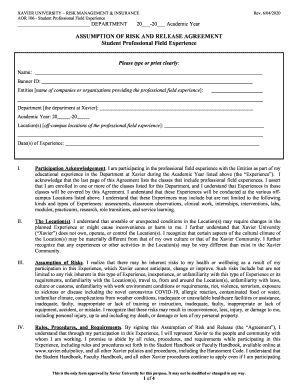
Get Assumption Of Risk (aor) Form - Xavier University
How it works
-
Open form follow the instructions
-
Easily sign the form with your finger
-
Send filled & signed form or save
How to fill out the Assumption Of Risk (AOR) Form - Xavier University online
Filling out the Assumption Of Risk (AOR) Form is an essential step for students participating in professional field experiences at Xavier University. This guide will provide you with clear instructions to complete the form online, ensuring that you acknowledge and understand the associated risks.
Follow the steps to successfully complete the Assumption Of Risk Form.
- Click ‘Get Form’ button to obtain the form and open it in the editor.
- In the form, enter your name clearly in the designated field. You will also need to provide your Banner ID, which is essential for identification.
- List the name of the entities or organizations that will be providing your professional field experience in the appropriate section.
- Specify the department at Xavier University that corresponds to your experience and indicate the academic year in the designated fields.
- Complete the location(s) field by detailing the off-campus locations associated with your field experience.
- Provide the specific date(s) of your experience to ensure that your participation is accurately recorded.
- Read through each section of the form, particularly the Participation Acknowledgment and Assumption of Risks. Make sure you understand the implications of participating in the experience outlined in these sections.
- Fill in your emergency contact information in the appropriate fields. This includes names, relationships, and contact methods for two individuals.
- Disclose any relevant health history or medical issues in the designated area to inform the university of potential emergencies.
- Acknowledge your medical insurance coverage by selecting the appropriate option regarding your health insurance status.
- Review your form for accuracy and completeness. Make sure all sections are filled out clearly.
- Once you have verified that all information is accurate, you can save changes, download, print, or share the completed form as needed.
Complete your Assumption Of Risk Form online today to ensure your eligibility for a successful field experience at Xavier University!
Assumption of Risk: The undersigned hereby acknowledge and agree that they understand the nature of the Event; that Participant is qualified, in good health, and in proper physical condition to participate therein; that there are certain inherent risks and dangers associated with the Event; and that, except as ...
Industry-leading security and compliance
US Legal Forms protects your data by complying with industry-specific security standards.
-
In businnes since 199725+ years providing professional legal documents.
-
Accredited businessGuarantees that a business meets BBB accreditation standards in the US and Canada.
-
Secured by BraintreeValidated Level 1 PCI DSS compliant payment gateway that accepts most major credit and debit card brands from across the globe.


