Loading
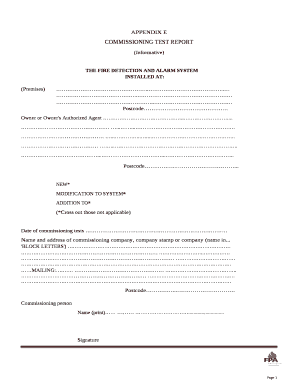
Get Commissioning Report Template
How it works
-
Open form follow the instructions
-
Easily sign the form with your finger
-
Send filled & signed form or save
How to fill out the Commissioning Report Template online
Filling out the Commissioning Report Template online is an essential step in documenting the installation and performance of fire detection and alarm systems. This guide will provide clear and comprehensive instructions to help you complete the report accurately.
Follow the steps to fill out the Commissioning Report Template online.
- Press the ‘Get Form’ button to obtain the Commissioning Report Template and open it in the editing interface.
- In the section for premises, fill in the full address of the location where the fire detection and alarm system is installed, including the postcode.
- Enter the name of the owner or the authorized representative and their full address, along with the postcode.
- Indicate the type of commissioning by crossing out the options that do not apply: New, Modification to System, or Addition to.
- Provide the date of the commissioning tests.
- Input the name and address of the commissioning company along with a company stamp, if applicable. Write the company name in block letters.
- Complete the name of the commissioning person by printing their name and providing their signature.
- Check the system information section by answering 'Yes,' 'No,' or 'N/A' for each statement regarding the equipment and installation as per the provided guidelines.
- Review the documentation section and ensure the necessary documents are accounted for, marking 'Yes,' 'No,' or 'N/A' as needed.
- Once all fields are completed, consider saving your changes, downloading a copy for your records, printing the form, or sharing it as required.
Complete the Commissioning Report Template online today to ensure proper documentation of your fire detection system.
However, generally, a commissioning plan should have the following: Description, goals, and scope of the project as agreed upon by all parties. Responsibilities of those involved in the project. List of materials needed and where to get them. Checklists used and to be used in the project.
Industry-leading security and compliance
US Legal Forms protects your data by complying with industry-specific security standards.
-
In businnes since 199725+ years providing professional legal documents.
-
Accredited businessGuarantees that a business meets BBB accreditation standards in the US and Canada.
-
Secured by BraintreeValidated Level 1 PCI DSS compliant payment gateway that accepts most major credit and debit card brands from across the globe.


