Loading
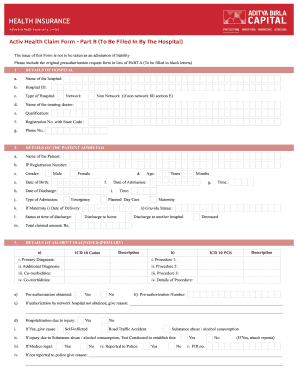
Get Activ Health Claim Form - Part B (to Be Filled In By
How it works
-
Open form follow the instructions
-
Easily sign the form with your finger
-
Send filled & signed form or save
How to fill out the Activ Health Claim Form - Part B (To Be Filled In By hospital) online
Filling out the Activ Health Claim Form - Part B accurately is crucial for ensuring that your claim is processed smoothly. This guide provides clear, step-by-step instructions on how to complete each section of the form online.
Follow the steps to fill out the form seamlessly.
- Click ‘Get Form’ button to obtain the form and open it in the editor.
- Complete the details of the hospital section. Enter the full name of the hospital, its ID, type, treating doctor’s name, qualifications, registration number with state code, and the phone number.
- Fill in the details of the patient admitted. Include the patient's full name, IP registration number, gender, age, date of birth, date of admission, and date of discharge.
- In the details of ailment diagnosed section, enter the ICD-10 codes for the primary diagnosis, additional diagnoses, and any co-morbidities. Also, document the procedures performed along with their ICD-10 PCS codes.
- If applicable, indicate if pre-authorization was obtained, providing the pre-authorization number and reason for not obtaining it if that's the case.
- In the claim documents checklist, ensure you include all necessary submissions, such as the signed claim form, pre-authorization request, discharge summary, and other required documentation.
- If the hospital is non-network, fill in the additional details required including the full address, phone number, and hospital registration number.
- Read the declaration by the hospital carefully, then fill in the date, place, and obtain the signature and seal of the hospital.
- After completing the form, save your changes. You can download, print, or share the form as needed.
Complete your Activ Health Claim Form - Part B online today for an efficient claims process.
When you reach the hospital, show your Aditya Birla Health Insurance Policy Cashless Card or share your policy number. Also share a valid ID proof such as PAN card, Passport, Voter ID, etc. Visit the insurance desk at the chosen hospital and ask for a Pre-Authorization Request Form. Submit that to the hospital.
Industry-leading security and compliance
US Legal Forms protects your data by complying with industry-specific security standards.
-
In businnes since 199725+ years providing professional legal documents.
-
Accredited businessGuarantees that a business meets BBB accreditation standards in the US and Canada.
-
Secured by BraintreeValidated Level 1 PCI DSS compliant payment gateway that accepts most major credit and debit card brands from across the globe.


