Loading
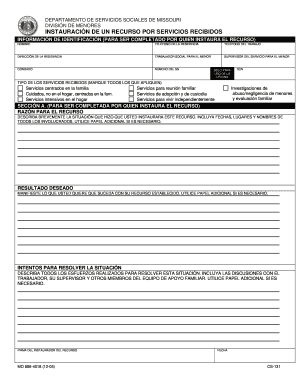
Get Dss Service Delivery Grievance
How it works
-
Open form follow the instructions
-
Easily sign the form with your finger
-
Send filled & signed form or save
How to fill out the Dss Service Delivery Grievance online
This guide provides detailed instructions on how to complete the Dss Service Delivery Grievance form online. Whether you have concerns about the services received or wish to file a grievance, this step-by-step approach will assist you in ensuring a proper submission.
Follow the steps to successfully submit your grievance online.
- Click ‘Get Form’ button to obtain the Dss Service Delivery Grievance form and open it for completion.
- Begin by filling out the identification information. Include your name, residence phone number, work phone number, and home address. Specify the social worker and supervisor assigned to the minor, along with the relevant county and identification number.
- In the section for types of services received, select all applicable services by marking the appropriate boxes. This helps categorize the grievance and identifies your concerns accurately.
- Proceed to Section A of the form. Describe the reason for your grievance by outlining the situation that led to your complaint. Be sure to include relevant dates, locations, and the names of all involved parties.
- State your desired outcome clearly in the 'Desired Outcome' field, indicating what you hope to achieve through this grievance process. Use additional paper if necessary to provide a comprehensive response.
- In the section about attempts to resolve the situation, detail all efforts you have made to address the issue directly with the assigned social worker, their supervisor, or other team members. Ensure this reflects your proactive attempts to resolve the matter informally.
- Complete the form by signing and dating it in the designated areas. This is a crucial step to validate your grievance.
- Once you have filled out the form, you can save any changes You can then download, print, or share the grievance form as required for submission.
Start your grievance process now by completing the Dss Service Delivery Grievance form online.
Child Support Issues For additional information, please contact them at (916) 464-5050 or (866) 249-0773 or visit them at https://childsupport.ca.gov/.
Industry-leading security and compliance
US Legal Forms protects your data by complying with industry-specific security standards.
-
In businnes since 199725+ years providing professional legal documents.
-
Accredited businessGuarantees that a business meets BBB accreditation standards in the US and Canada.
-
Secured by BraintreeValidated Level 1 PCI DSS compliant payment gateway that accepts most major credit and debit card brands from across the globe.


