Loading
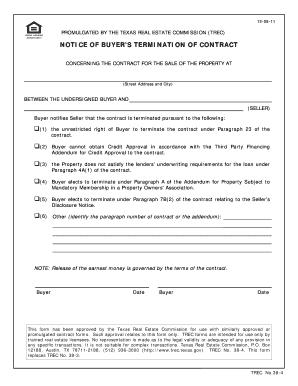
Get Tx Trec No. 38-4 2011-2025
How it works
-
Open form follow the instructions
-
Easily sign the form with your finger
-
Send filled & signed form or save
How to fill out the TX TREC No. 38-4 online
The TX TREC No. 38-4 form facilitates the buyer's notification to terminate a real estate contract. This guide provides clear, step-by-step instructions to assist users in completing the form online.
Follow the steps to complete the TX TREC No. 38-4 form online.
- Click ‘Get Form’ button to obtain the form and open it in the editor.
- Identify the property by entering the street address and city where the property is located in the designated field.
- Fill in the names of the buyer and seller in the appropriate fields to clearly indicate the parties involved.
- Select the reason for termination of the contract by checking the relevant box. You may choose from the provided options or specify another reason in the designated field.
- If you selected 'Other', specify the paragraph number of the contract or addendum that pertains to your termination reason.
- Review the note regarding the release of the earnest money, understanding that it is governed by the terms of the contract.
- Sign and date the form in the sections provided for the buyer to finalize the termination notice.
- Once all fields are complete, save your changes, and proceed to download, print, or share the filled form as needed.
Complete your document online today to ensure proper termination of your real estate contract.
Texas does not legally require a buyer representation agreement, but having one is highly recommended. This contract establishes clear expectations and helps prevent misunderstandings between the buyer and agent. Using tools like TX TREC No. 38-4 can assist you in creating a comprehensive agreement that suits your needs.
Industry-leading security and compliance
US Legal Forms protects your data by complying with industry-specific security standards.
-
In businnes since 199725+ years providing professional legal documents.
-
Accredited businessGuarantees that a business meets BBB accreditation standards in the US and Canada.
-
Secured by BraintreeValidated Level 1 PCI DSS compliant payment gateway that accepts most major credit and debit card brands from across the globe.


