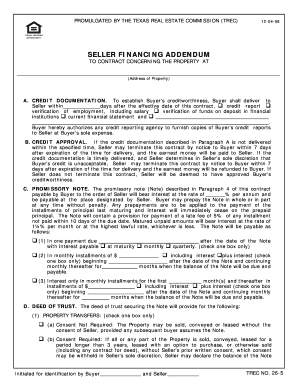
Get Tx Trec No. 26-5 2006-2025
How it works
-
Open form follow the instructions
-
Easily sign the form with your finger
-
Send filled & signed form or save
How to fill out the TX TREC NO. 26-5 online
The TX TREC NO. 26-5 is a seller financing addendum essential for establishing the terms of a seller financing agreement. This guide provides step-by-step instructions on how to complete the form online, making the process straightforward for users regardless of their legal experience.
Follow the steps to fill out the TX TREC NO. 26-5 online
- Press the ‘Get Form’ button to access the TX TREC NO. 26-5 form in your preferred online editor.
- Enter the address of the property in the designated field, ensuring accuracy as this is crucial for legal purposes.
- In section A, provide the requested credit documentation details, including the timeframe for delivery of a credit report and verification of employment.
- For section B, document the potential consequences if the credit documentation is not delivered on time, including the right of the seller to terminate the contract.
- In section C, specify the interest rate for the promissory note and choose the payment method that best suits your agreement.
- In section D, select the appropriate box regarding property transfers and whether a tax and insurance escrow is required, filling in any necessary details.
- Review the entire form for completeness and accuracy, making sure all sections have been addressed.
- Once all information is filled out, save your changes, and choose to download, print, or share the completed form as needed.
Complete your TX TREC NO. 26-5 form online today!
Filling out an assumption agreement, particularly using the TX TREC NO. 26-5 form, involves several key steps. First, you need to identify the parties involved and the specifics of the original mortgage. Next, you must ensure that the terms and conditions of the assumption are clear and agreed upon by both the buyer and the seller. Utilizing a platform like uslegalforms can provide you with step-by-step guidance and templates to ensure accuracy and compliance.
Industry-leading security and compliance
-
In businnes since 199725+ years providing professional legal documents.
-
Accredited businessGuarantees that a business meets BBB accreditation standards in the US and Canada.
-
Secured by BraintreeValidated Level 1 PCI DSS compliant payment gateway that accepts most major credit and debit card brands from across the globe.


