Loading
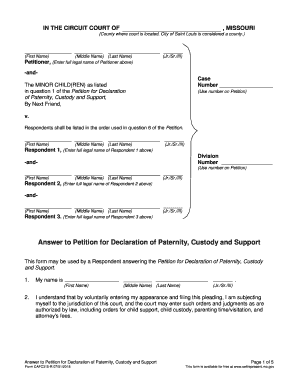
Get Answer To Petition For Declaration Of Paternity, Custody And Support Cafc315-r Form
How it works
-
Open form follow the instructions
-
Easily sign the form with your finger
-
Send filled & signed form or save
How to fill out the Answer To Petition For Declaration Of Paternity, Custody And Support CAFC315-R Form online
Filling out the Answer To Petition For Declaration Of Paternity, Custody And Support CAFC315-R Form online can be a straightforward process if you follow the right steps. This guide will provide you with a clear and supportive approach to completing the form effectively.
Follow the steps to fill out the form accurately and efficiently.
- Click the ‘Get Form’ button to obtain the Answer To Petition For Declaration Of Paternity, Custody And Support CAFC315-R Form and open it in your preferred online editor.
- Begin by entering your full legal name in the designated fields. This includes first name, middle name, last name, and any applicable suffix (e.g., Jr., Sr., III). This information is essential for the court records.
- Acknowledge your understanding of the court’s jurisdiction by confirming your appearance in this matter. This section emphasizes that the court may make binding decisions regarding custody and child support.
- Review the petitioner’s allegations and mark any statements you do not agree with. It is crucial to specify any claims you disagree with to ensure you have the opportunity to contest them in court.
- Indicate your agreement or disagreement with the Parenting Plan proposed by the petitioner. If you disagree, you must commit to filing a separate Parenting Plan.
- Provide your mailing address, ensuring it is accurate because the court will use this address to send you case-related information. Remember to notify the court if your address changes during the case.
- Enter the last four digits of your social security number. This is for identification purposes in the legal process.
- Clarify your military status by checking the appropriate box regarding your active duty status in the armed services.
- List the name and address of the parent or guardian with whom the children have lived over the past five years. Make sure to include dates for each address mentioned.
- Respond to questions regarding other individuals who may have custody or visitation rights, any ongoing custody proceedings, and past litigation involving custody.
- Complete the sections about any abuse or neglect your children may have faced and any child support cases related to them.
- Specify your requests to the court regarding custody and support. Be detailed about what you are asking for, including custody arrangements and child support amounts.
- Certify that you have shared copies of this document with all other parties involved, including their addresses and how you delivered the documents.
- Finally, sign the document in the presence of a notary public to affirm that the information provided is true to the best of your knowledge. Ensure that the notary completes their section accordingly.
- After completing your form, make sure to save your changes. You can download, print, or share the completed document as required.
Start filing your documents online today to ensure a smoother legal process.
In most circumstances, text messages and other written communications – such as private messages and emails – are admissible as evidence during a child custody case in California.
Industry-leading security and compliance
US Legal Forms protects your data by complying with industry-specific security standards.
-
In businnes since 199725+ years providing professional legal documents.
-
Accredited businessGuarantees that a business meets BBB accreditation standards in the US and Canada.
-
Secured by BraintreeValidated Level 1 PCI DSS compliant payment gateway that accepts most major credit and debit card brands from across the globe.


