Loading
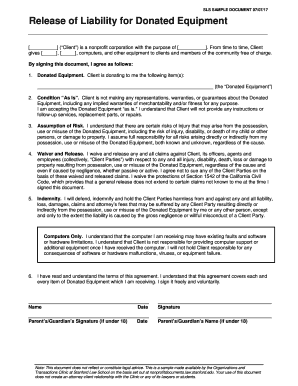
Get Release Of Liability For Donated Equipment
How it works
-
Open form follow the instructions
-
Easily sign the form with your finger
-
Send filled & signed form or save
How to fill out the Release Of Liability For Donated Equipment online
This guide provides a clear and supportive overview of how to fill out the Release Of Liability For Donated Equipment form online. By following these steps, users can ensure they understand their rights and responsibilities when accepting donated equipment.
Follow the steps to complete the form accurately and efficiently.
- Click ‘Get Form’ button to obtain the form and open it in the editor.
- Begin by filling out the first blank space with the name of the Client, the nonprofit organization providing the equipment. This is crucial for identifying the party responsible for the donation.
- Next, specify the purpose of the Client in the second blank. This should reflect the mission or objective of the nonprofit organization.
- In the section labeled 'Donated Equipment,' list all items being donated. Clearly name the equipment to ensure proper acknowledgment.
- Read the 'Condition “As Is”' section carefully. By accepting the equipment, you acknowledge that it is provided without warranties. Make sure you fully understand this acceptance before proceeding.
- The 'Assumption of Risk' section outlines potential risks. Reflect on the responsibilities you are taking on by accepting the equipment. This understanding is crucial for a safe experience.
- In the 'Waiver and Release' section, review the rights you are relinquishing concerning any injuries or damages from the equipment. This section is vital for protecting the nonprofit against claims.
- Fill in the 'Indemnity' clause, which states that you will protect the Client from any legal claims arising from your use of the equipment.
- If you are receiving a computer, make sure to read the specific notes concerning its condition and support before concluding the form.
- Finally, provide your name, date, and signature at the end of the document. If you are under 18, ensure a parent or guardian signs and dates the form as well.
- Once all fields are completed, save any changes, and you may download, print, or share the form as needed.
Ensure your documents are completed accurately by filing online today.
When you make a donation of your own products or inventory, keep in mind that you are giving away a product, not selling it. To record this type of donation, debit your Donation account and credit your Purchases account for the original cost of goods.
Industry-leading security and compliance
US Legal Forms protects your data by complying with industry-specific security standards.
-
In businnes since 199725+ years providing professional legal documents.
-
Accredited businessGuarantees that a business meets BBB accreditation standards in the US and Canada.
-
Secured by BraintreeValidated Level 1 PCI DSS compliant payment gateway that accepts most major credit and debit card brands from across the globe.


