Loading
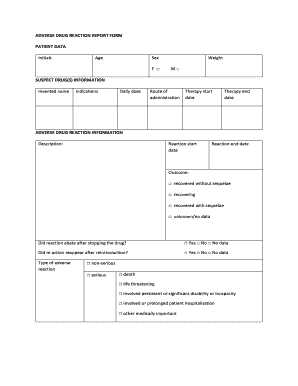
Get Kami Pdf And Document Markup
How it works
-
Open form follow the instructions
-
Easily sign the form with your finger
-
Send filled & signed form or save
How to fill out the Kami Pdf And Document Markup online
Filling out the Kami Pdf and Document Markup online can be a straightforward process when you understand each component of the form. This guide will walk you through the steps necessary to complete the form accurately and efficiently.
Follow the steps to fill out the form correctly:
- Click the ‘Get Form’ button to obtain the form and open it in the editor.
- Begin by entering the patient data in the Patient Data section. Fill in the initials, age, sex, and weight of the patient. Ensure accuracy as this information is critical.
- In the Suspect Drug(s) Information section, provide the invented name of the drug, its intended indications, daily dosage, route of administration, therapy start date, and therapy end date.
- Describe the Adverse Drug Reaction in detail. Enter the reaction start date, reaction end date, and select the outcome from options such as 'recovered without sequelae', 'recovering', 'recovered with sequelae', or 'unknown/no data'.
- Indicate whether the reaction abated after stopping the drug by selecting 'Yes', 'No', or 'No data'. Similarly, specify if the reaction reappeared after reintroduction of the drug.
- Classify the type of adverse reaction by selecting from the given options, including serious and non-serious reactions as well as specific conditions like death or life threatening.
- In the Additional Information section, document any concomitant drugs, their indications, daily doses, routes of administration, therapy start and end dates, and relevant medical history, allergies, or risk factors.
- If applicable, indicate the pregnancy status, providing the week of pregnancy if the answer is yes.
- Complete the Reporter Details section by entering your name, specialty, address, telephone number, date, and signature to authenticate the report.
- Finally, save your changes. You may choose to download, print, or share the completed form according to your needs.
Complete your documents online today for ease and efficiency.
Open the document and click 'Open with', then select 'Annotate with Kami'. 5. Down the side you will see a tool bar which can be used to edit and annotate the PDF document. From here you can select the pen, change its weight/colour etc.
Industry-leading security and compliance
US Legal Forms protects your data by complying with industry-specific security standards.
-
In businnes since 199725+ years providing professional legal documents.
-
Accredited businessGuarantees that a business meets BBB accreditation standards in the US and Canada.
-
Secured by BraintreeValidated Level 1 PCI DSS compliant payment gateway that accepts most major credit and debit card brands from across the globe.


