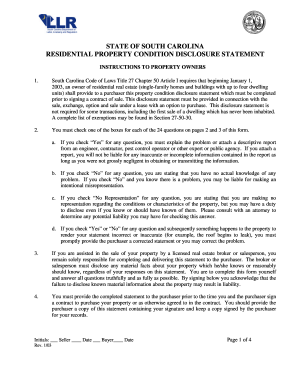
Get Sc Residential Property Condition Disclosure Statement 2003
How it works
-
Open form follow the instructions
-
Easily sign the form with your finger
-
Send filled & signed form or save
How to fill out the SC Residential Property Condition Disclosure Statement online
The SC Residential Property Condition Disclosure Statement is a vital document required for the sale of residential real estate in South Carolina. This guide will provide you with clear and supportive instructions on completing this form online, ensuring accurate and responsible disclosure of your property's condition.
Follow the steps to complete the form accurately.
- Press the ‘Get Form’ button to access the SC Residential Property Condition Disclosure Statement and open it in your preferred online editor.
- Begin by reviewing the introductory information on the form, which explains the requirements under South Carolina law. Ensure you are aware of any exemptions that may apply to your property.
- Proceed to answer each of the 24 questions presented on pages 2 and 3 of the form. For every question, you must check one of the boxes: 'Yes,' 'No,' or 'No Representation.'
- If you respond ‘Yes’ to any question, provide a detailed explanation of the issue or attach relevant reports from qualified professionals such as engineers or contractors. Ensure that your statements remain accurate and update them if any condition changes.
- Select 'No' if you have no knowledge of any issues. However, be cautious, as declaring 'No' may lead to liability if you are aware of existing problems.
- Choosing 'No Representation' signifies you are not making an affirmation regarding specific conditions but may still have an obligation to disclose any known issues; consult an attorney for guidance.
- Once you complete the form, ensure all fields are filled appropriately and your answers reflect the property's true condition.
- Finalize the process by saving your changes. You may also opt to download, print, or share the completed SC Residential Property Condition Disclosure Statement as needed.
Begin completing the SC Residential Property Condition Disclosure Statement online today to ensure a smooth property sale process.
Get form
The closing disclosure is typically completed by the lender or title company involved in the transaction. However, the seller usually receives a copy for their review. While this document outlines the final terms and costs associated with the sale, it is separate from the SC Residential Property Condition Disclosure Statement, which specifically addresses the property's condition.
Get This Form Now!
Industry-leading security and compliance
-
In businnes since 199725+ years providing professional legal documents.
-
Accredited businessGuarantees that a business meets BBB accreditation standards in the US and Canada.
-
Secured by BraintreeValidated Level 1 PCI DSS compliant payment gateway that accepts most major credit and debit card brands from across the globe.


