Loading
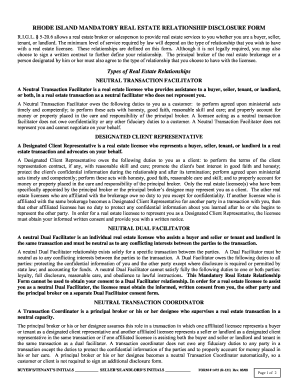
Get Ri Form 1475 2008-2026
How it works
-
Open form follow the instructions
-
Easily sign the form with your finger
-
Send filled & signed form or save
How to fill out the RI Form 1475 online
The RI Form 1475 is a vital document used in real estate transactions in Rhode Island, outlining the relationships between real estate licensees and clients. This guide provides a clear, step-by-step approach to completing the form online, ensuring you understand each section and can navigate the process with confidence.
Follow the steps to effectively complete the RI Form 1475.
- Click the ‘Get Form’ button to access the RI Form 1475 online and open it for editing.
- In the first section, indicate your choice of representation by selecting the appropriate box for either a transaction facilitator or designated client representative. Ensure you understand the responsibilities associated with each role before making your selection.
- Fill in your personal information, including your printed name and signature, as well as the date. If applicable, include the signatures and names of any additional parties involved.
- Provide information about the real estate licensee, including their name, license number, and the name of the brokerage firm. Ensure this information is accurate to maintain legal compliance.
- If you choose to decline signing this notice, complete the space provided with the reason for refusal. This section is necessary for legal documentation.
- Review all the entered information thoroughly to confirm accuracy. Ensure that all required fields are completed before moving on.
- Once you have completed the form and verified its accuracy, you can save your changes, download, print, or share the form as needed.
Complete your RI Form 1475 online today to ensure your real estate transaction is properly documented.
When you complete your RI tax forms, including the RI Form 1475, you should send them to the designated tax office address specified on the form. If you file electronically, there’s no need for mailing. For any paper submissions, double-check the address to avoid delays in processing your return.
Industry-leading security and compliance
US Legal Forms protects your data by complying with industry-specific security standards.
-
In businnes since 199725+ years providing professional legal documents.
-
Accredited businessGuarantees that a business meets BBB accreditation standards in the US and Canada.
-
Secured by BraintreeValidated Level 1 PCI DSS compliant payment gateway that accepts most major credit and debit card brands from across the globe.


