Loading
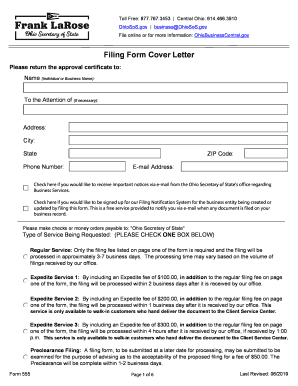
Get Oh Form 555 2019-2025
How it works
-
Open form follow the instructions
-
Easily sign the form with your finger
-
Send filled & signed form or save
How to fill out the OH Form 555 online
Filling out the OH Form 555 online can be a straightforward process when you understand each section of the form. This guide provides step-by-step instructions to help you complete the form accurately and efficiently.
Follow the steps to successfully fill out the OH Form 555 online.
- Press the ‘Get Form’ button to access the OH Form 555 and open it in the editing tool.
- Enter your name or the business name in the designated field. Ensure that you provide accurate information as it will appear in official records.
- If applicable, indicate the attention of any specific individual concerning the form submission.
- Complete the address section with your business or mailing address, including city, state, ZIP code, and phone number.
- Provide your email address to receive notifications regarding your business services from the Ohio Secretary of State's office.
- Select your preferred method of service by checking the appropriate box for Regular Service or one of the Expedite Service options.
- In the 'Type of Service Being Requested' section, use the drop-down options to choose the correct filing service based on your urgency.
- Fill out the 'Trademark and Service Mark Application' section with the required details such as the jurisdiction of formation, description of the mark, and the classes categorizing your goods or services.
- Provide the date of first use for the mark, ensuring consistent accuracy for both the overall usage and specific usage in Ohio.
- Attach a specimen of the mark, clearly showcasing how it is used in business, ensuring it meets the submission guidelines.
- Sign the form in the designated section, ensuring that you or an authorized representative provides their print name and any pertinent credentials.
- Once all sections are completed, you can save your changes, download the form for your records, print it if needed, or share it as required.
Complete and submit your documents online today for a smooth filing experience.
Obtain Certificates – Ohio requires that you file a Registration of a Foreign Limited Liability Company or a Foreign Corporation Application for License. You can find these forms and download them from the Secretary of State's website. You will also have to complete the cover sheet included in the file.
Industry-leading security and compliance
US Legal Forms protects your data by complying with industry-specific security standards.
-
In businnes since 199725+ years providing professional legal documents.
-
Accredited businessGuarantees that a business meets BBB accreditation standards in the US and Canada.
-
Secured by BraintreeValidated Level 1 PCI DSS compliant payment gateway that accepts most major credit and debit card brands from across the globe.


