Loading
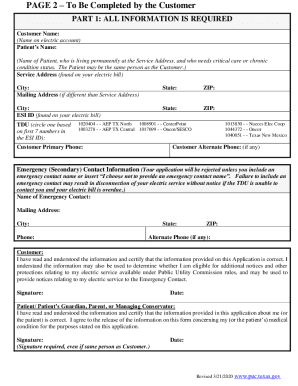
Get Tx Application For Chronic Condition Or Critical Care Residential Customer Status 2020-2025
How it works
-
Open form follow the instructions
-
Easily sign the form with your finger
-
Send filled & signed form or save
How to use or fill out the TX Application For Chronic Condition Or Critical Care Residential Customer Status online
The TX Application for Chronic Condition or Critical Care Residential Customer Status is essential for those requiring specific medical considerations in their utility service. Completing this application online ensures that users can efficiently manage their needs while ensuring compliance with all necessary requirements.
Follow the steps to fill out the application accurately and effectively.
- Click ‘Get Form’ button to access the application and open it in an online editor.
- Complete Page 2 with required information. Start by entering your name as it appears on your electric account under 'Customer Name'. Next, provide the patient's name who requires critical care or chronic condition status, ensuring that the patient's name is accurately recorded.
- Fill in the service address as found on your electric bill. Include the city, state, and ZIP code. If your mailing address differs, please specify it in the respective fields.
- Locate and enter your ESI ID from your electric bill, ensuring the accuracy of this information. Circle the appropriate TDU based on the first seven digits of your ESI ID.
- Provide your primary phone number and, if applicable, an alternate phone number for contact purposes.
- Include emergency contact information to avoid potential service disconnection. Provide either the contact’s name and details or indicate that you choose not to provide this information.
- Review the certification statement to confirm your understanding and acceptance of the provided information is correct. Sign and date the application.
- If applicable, have the patient or their guardian/parent sign the certification at the bottom of Page 2, confirming the accuracy of the patient information and agreement to release the necessary medical conditions.
- Proceed to Page 3 where the physician must confirm the critical medical conditions. Ensure that the physician completes all required sections including their name, Texas Medical Board License Number, and contact details.
- Once both pages are fully completed, the physician must forward the signed application to the relevant TDU via fax or email as outlined on Page 1.
- After submission, save, download, or print a copy of the form for your records, and monitor communications regarding your application status.
Complete your TX Application for Chronic Condition or Critical Care Residential Customer Status online today.
Industry-leading security and compliance
US Legal Forms protects your data by complying with industry-specific security standards.
-
In businnes since 199725+ years providing professional legal documents.
-
Accredited businessGuarantees that a business meets BBB accreditation standards in the US and Canada.
-
Secured by BraintreeValidated Level 1 PCI DSS compliant payment gateway that accepts most major credit and debit card brands from across the globe.


