Loading
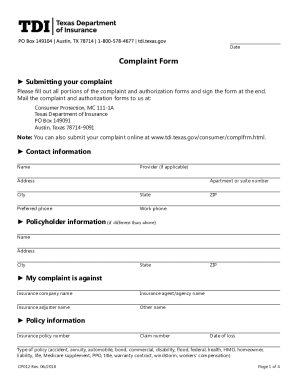
Get Tx Cp012 2018-2026
How it works
-
Open form follow the instructions
-
Easily sign the form with your finger
-
Send filled & signed form or save
How to fill out the TX CP012 online
The TX CP012 form is a complaint form provided by the Texas Department of Insurance, designed to assist individuals in submitting complaints regarding their insurance providers. This guide offers clear, step-by-step instructions to help users complete the form accurately and effectively.
Follow the steps to successfully complete the TX CP012 form online.
- Press the ‘Get Form’ button to access the TX CP012. This allows you to view and edit the form in your preferred online document editor.
- Begin filling out your contact information. Include your name, address, city, state, ZIP code, preferred phone number, and work phone if applicable. If you are a policyholder but your information differs from your contact details, provide the policyholder information in the designated section.
- Indicate your complaint's target by specifying the insurance company, agent/agency, or adjuster against whom you are filing the complaint.
- Complete the policy information section by entering your insurance policy number, claim number, date of loss, and select the type of policy relevant to your situation.
- Detail the specific nature of your complaint by marking the appropriate issues that apply, such as claims that were denied or customer service concerns.
- In the section labeled 'My complaint is:', provide a detailed description of your complaint, including what you consider a fair resolution. Use additional pages if necessary.
- Respond to the question regarding prior submissions of this complaint and provide any previous complaint ID number if applicable.
- If the complaint concerns health information, authorize the sharing of relevant information by completing the authorization section. This includes signing or typing your name next to each information type that you agree can be shared.
- Review the rights section to understand your rights regarding the information provided and signing the form to confirm your consent.
- Finalize the form by signing and dating it, indicating if an authorized representative has filled it out. Ensure all required fields are completed before submission.
- After filling out the form, you can save the changes, download it for your records, print a hard copy, or share it as needed.
Act now to complete your complaint form online and ensure your voice is heard.
Industry-leading security and compliance
US Legal Forms protects your data by complying with industry-specific security standards.
-
In businnes since 199725+ years providing professional legal documents.
-
Accredited businessGuarantees that a business meets BBB accreditation standards in the US and Canada.
-
Secured by BraintreeValidated Level 1 PCI DSS compliant payment gateway that accepts most major credit and debit card brands from across the globe.


