Loading
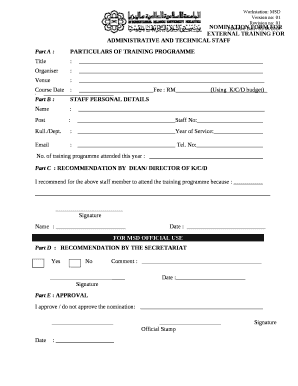
Get Training Nomination Form Template Excel
How it works
-
Open form follow the instructions
-
Easily sign the form with your finger
-
Send filled & signed form or save
How to fill out the Training Nomination Form Template Excel online
The Training Nomination Form Template Excel is designed to streamline the nomination process for external training programs aimed at administrative and technical staff. This guide provides clear, step-by-step instructions on how to effectively complete each section of the form online.
Follow the steps to complete the form accurately.
- Press the ‘Get Form’ button to access the form, ensuring it opens in your preferred online editing tool.
- In Part A, enter the particulars of the training program. Input the title of the program, the organizer, the venue, the course date, and the fee in RM. Ensure all fields are filled accurately as this information is essential for processing the nomination.
- Move on to Part B to provide staff personal details. Fill in the name of the staff member, their post, staff number, department, years of service, email address, telephone number, and the number of training programs attended this year. Double-check for accuracy.
- In Part C, the Dean or Director of K/C/D must provide a recommendation. This includes signing the form and adding their name and the date. A clear explanation of the recommendation is also necessary, so ensure to fill in the comment section.
- Part D is designated for the recommendation by the Secretariat. Confirm whether the recommendation is approved by selecting 'Yes' or 'No' and providing any comments as necessary. The signature, date, and any additional necessary information should be completed.
- Finally, in Part E, the official approval section, indicate whether the nomination is approved or not. Include any required signatures and the official stamp along with the date to finalize the nomination.
- After filling out all sections, ensure to save your changes. You can download the completed form, print it directly, or share it accordingly with relevant parties.
Begin filling out your Training Nomination Form online today for a seamless submission process.
Dear Nomination Committee, I am writing this letter to nominate John Smith for the President's Employee of the Year. He is a fabulous employee, a huge asset to our department and is so deserving of this award and recognition. Let me tell you a little about him.
Industry-leading security and compliance
US Legal Forms protects your data by complying with industry-specific security standards.
-
In businnes since 199725+ years providing professional legal documents.
-
Accredited businessGuarantees that a business meets BBB accreditation standards in the US and Canada.
-
Secured by BraintreeValidated Level 1 PCI DSS compliant payment gateway that accepts most major credit and debit card brands from across the globe.


