Loading
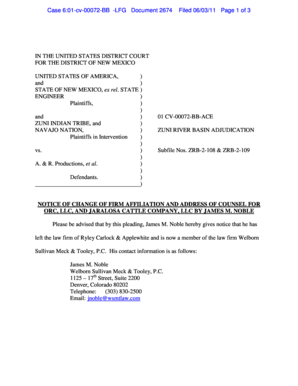
Get Notice Of Change Of Firm Affiliation And Address Of
How it works
-
Open form follow the instructions
-
Easily sign the form with your finger
-
Send filled & signed form or save
How to fill out the NOTICE OF CHANGE OF FIRM AFFILIATION AND ADDRESS OF online
Filling out the NOTICE OF CHANGE OF FIRM AFFILIATION AND ADDRESS OF is essential for legal communication, ensuring that all relevant parties have up-to-date contact information for legal counsel. This guide provides clear, step-by-step instructions to assist you in completing the form accurately.
Follow the steps to successfully complete the form online.
- Click ‘Get Form’ button to obtain the form and open it in the online editor.
- Provide your name and current affiliation as the presenting counsel. Ensure that you accurately spell your name and correctly write the name of your new law firm.
- Enter the complete address of your new law firm, including the street address, suite number, city, state, and zip code. Double-check this information for accuracy.
- Fill in your contact information, including your telephone number and email address. Make sure this information is current to facilitate communication.
- Review the form to ensure all parts are filled out correctly, and there are no errors or omissions. It is crucial that the information is clear and legible.
- Once you have confirmed that all information is accurate, proceed to save your changes. You can choose to download, print, or share the completed form as needed.
Complete your documents online confidently and ensure your information is up-to-date.
The best way to file your attorney registration or make address changes is via Attorney Online Services found at .nycourts.gov/attorneys. You may also contact us via email at attyreg@nycourts.gov for further assistance.
Industry-leading security and compliance
US Legal Forms protects your data by complying with industry-specific security standards.
-
In businnes since 199725+ years providing professional legal documents.
-
Accredited businessGuarantees that a business meets BBB accreditation standards in the US and Canada.
-
Secured by BraintreeValidated Level 1 PCI DSS compliant payment gateway that accepts most major credit and debit card brands from across the globe.


