Loading
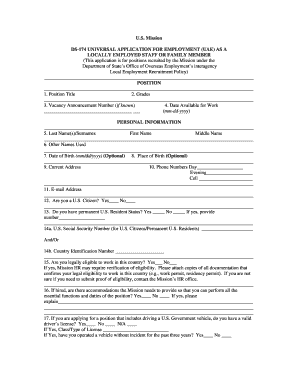
Get Ds-174 Universal Application For Employment (uae) As A
How it works
-
Open form follow the instructions
-
Easily sign the form with your finger
-
Send filled & signed form or save
How to fill out the DS-174 Universal Application for Employment (UAE) online
The DS-174 Universal Application for Employment is an essential document for individuals applying for positions within the U.S. Mission. This guide provides clear and user-friendly instructions to help you complete the form accurately and efficiently online.
Follow the steps to fill out the DS-174 form online.
- Press the ‘Get Form’ button to access the form and open it in your preferred editor.
- Begin by filling out the position section, including the position title, grade, vacancy announcement number (if available), and your date of availability for work.
- In the personal information section, enter your last name, first name, and middle name. Provide any other names you have used, your date, and place of birth (optional), and your current address. Be sure to include multiple contact numbers and a valid email address.
- Indicate your citizenship status by selecting yes or no for U.S. citizenship and permanent resident status. If applicable, provide your U.S. Social Security Number or country identification number.
- Confirm your legal eligibility to work in the country by selecting yes or no. If yes, be prepared to attach relevant documentation.
- Address accommodations you may need for the job, if applicable, followed by any driving license information if required by the position.
- Fill out your availability for workdays and disclose any relatives or household members employed by the U.S. Government.
- If claiming hiring preference as a U.S. Citizen Eligible Family Member (USEFM) or U.S. Veteran, check the appropriate box and attach supporting documents if necessary.
- In the education section, provide information about your academic background, including schools attended, degrees obtained, and the dates of attendance.
- List relevant licenses, skills, training, and memberships that pertain to the job you are applying for.
- Document your language proficiencies, specifying levels of competence for each language spoken.
- Detail your work experience, starting with your most recent job. Include job title, employment dates, salary, employer information, and a description of your responsibilities and reasons for leaving.
- Provide three personal references who are knowledgeable about your work performance. Ensure they are not relatives or former supervisors.
- Finally, read the certification statement and, if agreed, provide your signature and date to affirm the information's accuracy.
- Once all sections are complete, you may save changes, download the completed form, print a hard copy for your records, or share it as required.
Start filling out your application online today to take the next step in your career.
Industry-leading security and compliance
US Legal Forms protects your data by complying with industry-specific security standards.
-
In businnes since 199725+ years providing professional legal documents.
-
Accredited businessGuarantees that a business meets BBB accreditation standards in the US and Canada.
-
Secured by BraintreeValidated Level 1 PCI DSS compliant payment gateway that accepts most major credit and debit card brands from across the globe.


