Loading
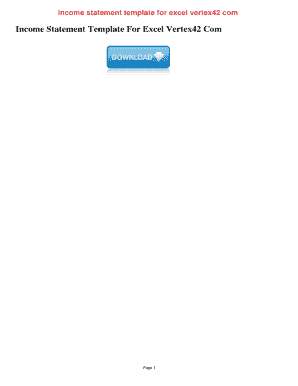
Get Vertex 42 Com
How it works
-
Open form follow the instructions
-
Easily sign the form with your finger
-
Send filled & signed form or save
How to fill out the Vertex 42 Com online
Filling out the Vertex 42 Com income statement template online can help streamline your financial reporting tasks. This guide provides clear instructions on how to effectively complete each section of the form to ensure accurate and comprehensive financial data.
Follow the steps to complete the Vertex 42 Com income statement template online.
- Use the ‘Get Form’ button to obtain the Vertex 42 Com income statement template. This will allow you to access the document in an editable format.
- Begin by entering the company name and relevant period for the financial statement at the top of the template. This helps identify the context of the income statement.
- Fill in the revenue section by listing all sources of income, such as sales or commissions earned. Be sure to include the total revenue figure.
- Next, move to the expenses section. Provide details for each category of expenses incurred, including cost of goods sold, operating expenses, and any other relevant costs.
- Calculate the net income by subtracting the total expenses from total revenue. This figure represents the overall financial performance for the stated period.
- Review all entered information for accuracy. Ensure that all calculations are correct and that all relevant fields are completed.
- Once you have verified the accuracy of the filled template, save your changes to the document. You can choose to download, print, or share the completed form as necessary.
Start creating your income statement online today for accurate financial reporting.
Vertex42's Free Templates A very clean and easy-to-use budgeting spreadsheet. A full-fledged money management spreadsheet that doesn't use any VBA whatsoever. Requires more knowledge of Excel than our other budget spreadsheets, but is still surprisingly user friendly for what it does.
Industry-leading security and compliance
US Legal Forms protects your data by complying with industry-specific security standards.
-
In businnes since 199725+ years providing professional legal documents.
-
Accredited businessGuarantees that a business meets BBB accreditation standards in the US and Canada.
-
Secured by BraintreeValidated Level 1 PCI DSS compliant payment gateway that accepts most major credit and debit card brands from across the globe.


