Loading
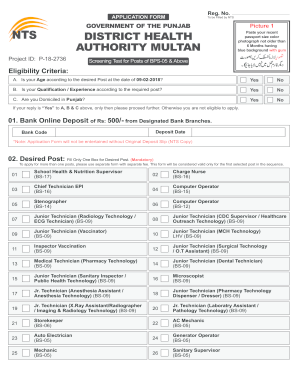
Get Dha Multan Form.cdr
How it works
-
Open form follow the instructions
-
Easily sign the form with your finger
-
Send filled & signed form or save
How to fill out the DHA Multan Form.cdr online
Filling out the DHA Multan Form online can seem overwhelming, but with a step-by-step approach, you can complete it confidently. This guide is designed to provide clear instructions to assist you in successfully filling out the necessary fields and submitting your application.
Follow the steps to complete the DHA Multan Form online.
- Press the ‘Get Form’ button to access the DHA Multan Form and load it into the editor.
- Begin by pasting your recent passport size photograph in the designated area on the form. Ensure the photograph has a blue background and is not older than six months.
- Enter your project ID, which is provided at the top of the form (P-18-2736).
- Complete the eligibility criteria section by answering 'Yes' or 'No' to each question regarding your age, qualification, and domicile status. If you respond 'No' to any of these questions, you are not eligible to proceed.
- Fill in the mandatory bank deposit information, including the deposit date and bank code, ensuring you have the original deposit slip available.
- Select your desired post by filling only one box. If you wish to apply for multiple positions, a separate form must be utilized for each one.
- Provide your personal information, ensuring you use capital letters and leave spaces between words. This includes your full name, father's name, CNIC number, gender, date of birth, and postal address.
- Indicate your government employment status and, if applicable, provide a No Objection Certificate (NOC).
- If applicable, indicate whether you are a person with a disability and ensure to attach the necessary disability certificate.
- Select your religion, indicate if you are a Hafiz-e-Quran, and disclose if you are retired from armed forces.
- Provide details on your academic qualifications without attaching any academic certificates at this stage.
- Outline your employment record, listing any relevant job experiences but refrain from attaching experience certificates.
- Complete any additional statements or undertakings as set forth in the application regarding the accuracy of the information provided.
- Review your entries for accuracy and completeness to avoid any potential rejection. Ensure no fields are left blank.
- Save your changes, then proceed to download, print, and share the completed form as necessary.
Start filling out the DHA Multan Form online today by accessing the necessary tools and resources to ensure a successful application.
Fill it up and email application along with educational experience and certificates at careers@dhamultan.org.
Industry-leading security and compliance
US Legal Forms protects your data by complying with industry-specific security standards.
-
In businnes since 199725+ years providing professional legal documents.
-
Accredited businessGuarantees that a business meets BBB accreditation standards in the US and Canada.
-
Secured by BraintreeValidated Level 1 PCI DSS compliant payment gateway that accepts most major credit and debit card brands from across the globe.


