Loading
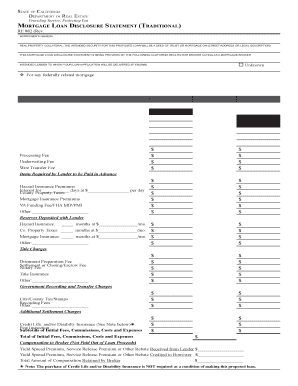
Get Ca Re 882 2010-2026
How it works
-
Open form follow the instructions
-
Easily sign the form with your finger
-
Send filled & signed form or save
How to fill out the CA RE 882 online
The CA RE 882, known as the Mortgage Loan Disclosure Statement, is a crucial document for anyone applying for a mortgage in California. This guide will walk you through the process of completing the CA RE 882 online, ensuring you accurately provide all necessary information.
Follow the steps to complete your CA RE 882 online.
- Press the ‘Get Form’ button to access the CA RE 882 form and open it in the online editor.
- Fill in the borrower’s name(s) in the designated field to clearly identify all individuals applying for the mortgage.
- In the real property collateral section, provide the street address or legal description of the property that will serve as security for the proposed loan.
- Specify the intended lender to whom your loan application will be delivered if known, to ensure clarity in your application process.
- Review the itemized list of estimated charges you are likely to incur at the settlement of your loan and enter the appropriate amounts in the respective fields.
- Complete the section for proposed loan amount and down payment or loan payoffs, ensuring to list all relevant financials clearly.
- Provide details about loan interest rates, monthly payments, and repayment terms, including balloon payment information if applicable.
- Answer all questions related to prepayment penalties and insurance that pertain to your loan agreement.
- In the additional required disclosures section, make sure to fill out any details regarding existing liens and other obligations accurately.
- After reviewing all your entries for accuracy, save your changes, download a copy of the completed form, and consider printing or sharing it as needed.
Complete your CA RE 882 online today to streamline your mortgage application process.
To fill out the CA Live Scan form, first gather your personal information, including identification and any relevant agency information. Complete the form accurately, ensuring you adhere to the guidelines in CA RE 882. For assistance and to make this process smoother, uslegalforms offers resources that can help you complete the necessary documentation efficiently.
Industry-leading security and compliance
US Legal Forms protects your data by complying with industry-specific security standards.
-
In businnes since 199725+ years providing professional legal documents.
-
Accredited businessGuarantees that a business meets BBB accreditation standards in the US and Canada.
-
Secured by BraintreeValidated Level 1 PCI DSS compliant payment gateway that accepts most major credit and debit card brands from across the globe.


