Loading
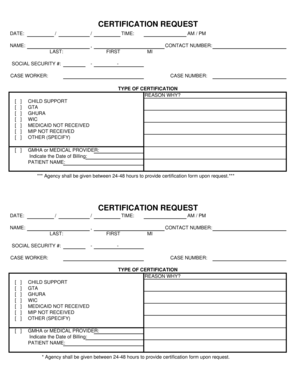
Get Certification Request Form.xls - Dphss Guam
How it works
-
Open form follow the instructions
-
Easily sign the form with your finger
-
Send filled & signed form or save
How to fill out the CERTIFICATION REQUEST FORM.xls - Dphss Guam online
Filling out the CERTIFICATION REQUEST FORM.xls - Dphss Guam is an essential process for obtaining necessary certifications. This guide provides step-by-step instructions to ensure you complete the form correctly and efficiently.
Follow the steps to successfully submit your certification request.
- Click 'Get Form' button to access the certification request form and open it in your preferred online document editor.
- Enter the date in the specified field, following the format MM/DD/YYYY for accuracy.
- Fill in your name, including your first name, middle initial, and last name in the designated areas.
- Provide your contact number, ensuring that you include the area code.
- Input your Social Security number in the format XXX-XX-XXXX to maintain confidentiality and correctness.
- Identify your case worker by entering their name in the corresponding field.
- Specify your case number, which is essential for tracking your request.
- Select the type of certification you are requesting from the provided options, such as child support, GTA, GHURA, WIC, Medicaid not received, MIP not received, or other (please specify).
- Explain the reason for your request in the dedicated area, providing necessary details.
- If applicable, indicate the name of the GMHA or medical provider related to your request.
- Enter the date of billing related to the certification request.
- Provide the patient's name if the request pertains to a specific individual.
- Review all entered information for accuracy and completeness.
- Save your changes, and you can choose to download, print, or share the completed certification request form.
Complete your certification requests online today for prompt processing.
You can apply for benefits as well as check and manage your status through Georgia Gateway. Visit the Georgia Gateway website. Create an account or log in with your existing information. Fill out the required information and submit your benefits application.
Industry-leading security and compliance
US Legal Forms protects your data by complying with industry-specific security standards.
-
In businnes since 199725+ years providing professional legal documents.
-
Accredited businessGuarantees that a business meets BBB accreditation standards in the US and Canada.
-
Secured by BraintreeValidated Level 1 PCI DSS compliant payment gateway that accepts most major credit and debit card brands from across the globe.


