Loading
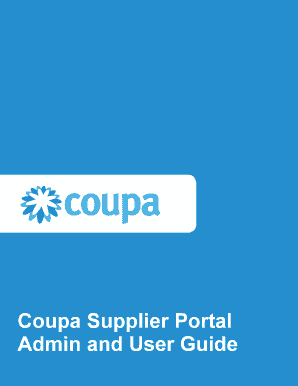
Get Coupa Supplier Portal Admin And User Guide - Coupa Success Portal
How it works
-
Open form follow the instructions
-
Easily sign the form with your finger
-
Send filled & signed form or save
How to use or fill out the Coupa Supplier Portal Admin And User Guide - Coupa Success Portal online
This comprehensive guide provides step-by-step instructions for effectively navigating and completing the Coupa Supplier Portal Admin And User Guide online. Users will benefit from clear explanations of each section, streamlining their experience within the Coupa Supplier Portal.
Follow the steps to fill out the Coupa Supplier Portal Admin And User Guide.
- Click the ‘Get Form’ button to initiate the form acquisition process. This action will allow you to access and open the Coupa Supplier Portal Admin And User Guide in your chosen document editor.
- Start by reviewing the Table of Contents. This section outlines the various topics available in the guide, helping you identify which area of the portal you need assistance with.
- Register for the Coupa Supplier Portal. You can use different methods including receiving an invitation from your Coupa customer, or creating an account through the self-registration process.
- Create Your Account by entering the required personal information such as first and last name, email address, and password, and make sure to accept the Privacy Policy and Terms of Use.
- Log in to the CSP using your credentials. Familiarize yourself with the welcome tour presented upon first login, which will guide you through the basic features.
- Enable or Disable Two-Factor Authentication for your account to enhance security. This process involves following specific instructions to confirm your identity.
- Manage your account settings by navigating to the My Account page where you can change personal information, notification preferences, and manage security settings.
- Retrieve, view, and manage notifications to stay informed about any alerts related to your transactions and account activities.
- Once you complete filling out the necessary sections of the guide, you can choose to save changes, print, download, or share the document as needed.
Start filling out the Coupa Supplier Portal Admin And User Guide online today and enhance your experience with Coupa!
Login page Go to supplier.coupahost.com and in the Log In tab, enter your email address and password and click Log in.
Industry-leading security and compliance
US Legal Forms protects your data by complying with industry-specific security standards.
-
In businnes since 199725+ years providing professional legal documents.
-
Accredited businessGuarantees that a business meets BBB accreditation standards in the US and Canada.
-
Secured by BraintreeValidated Level 1 PCI DSS compliant payment gateway that accepts most major credit and debit card brands from across the globe.


