Loading
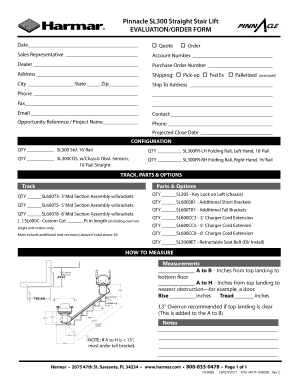
Get Installation And Service Manual - Harmar
How it works
-
Open form follow the instructions
-
Easily sign the form with your finger
-
Send filled & signed form or save
How to fill out the Installation And Service Manual - Harmar online
Filling out the Installation And Service Manual - Harmar online is an essential step for ensuring the proper installation and service of Harmar products. This guide will provide you with a clear, step-by-step approach to complete the form accurately and efficiently.
Follow the steps to fill out the form effectively.
- Click the ‘Get Form’ button to obtain the form and open it in the editor.
- Start by entering the current date in the designated field. This helps to track the document's relevance.
- Choose between 'Quote' or 'Order' by marking the appropriate option. This indicates the intent of your request.
- Fill in the name of your sales representative, if applicable, to ensure proper tracking of your request.
- Enter your account number to link the order to your existing account.
- Provide the dealer's name to identify the source of the request or installation.
- Supply the purchase order number as a reference for your records.
- Complete the shipping address, including city, state, and zip code, to ensure correct delivery.
- Include the 'Ship To' address if it differs from the shipping address provided.
- Enter the primary contact's phone number and email to facilitate communication related to this order.
- Provide the contact's name for proper identification during inquiries.
- Fill in the opportunity reference or project name, helping to track the purpose of the order.
- Indicate the method of pick-up and whether shipping will utilize FedEx or a palletized approach.
- Complete the projected close date field to estimate when the deal will finalize.
- In the 'Configuration' section, input the quantities for each rail type you wish to order.
- Provide details in the 'Track, Parts & Options' section, noting any additional parts or specific requests.
- Follow the instructions on how to measure to ensure the correct fit for your specific installation.
- Carefully review all entries to confirm accuracy before finalizing your document.
- Once everything is complete, users can save changes, download, print, or share the form as needed.
Complete your Installation And Service Manual - Harmar online today for a seamless experience.
Unplug the lift, take the round black plug off the top of the motor cover and use a 3/8" socket to manually lower the lift.
Industry-leading security and compliance
US Legal Forms protects your data by complying with industry-specific security standards.
-
In businnes since 199725+ years providing professional legal documents.
-
Accredited businessGuarantees that a business meets BBB accreditation standards in the US and Canada.
-
Secured by BraintreeValidated Level 1 PCI DSS compliant payment gateway that accepts most major credit and debit card brands from across the globe.


