Loading
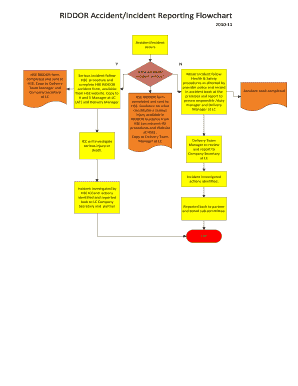
Get Riddor Reporting Flow Chart
How it works
-
Open form follow the instructions
-
Easily sign the form with your finger
-
Send filled & signed form or save
How to fill out the Riddor Reporting Flow Chart online
Filling out the Riddor Reporting Flow Chart online is a crucial step in documenting workplace accidents and incidents. This guide provides clear and supportive instructions for accurately completing the form to ensure compliance with regulatory requirements.
Follow the steps to efficiently complete the online Riddor Reporting Flow Chart
- Press the ‘Get Form’ button to access the form and open it in the editing interface.
- Begin by identifying whether the accident or incident is serious. If the answer is yes, complete the HSE RIDDOR form and send it to HSE. Also, provide a copy to the Delivery Team Manager and Company Secretary at your location.
- If the incident is deemed serious, follow the HSE procedures and fill out the HSE RIDDOR accident form. This form can be found on the HSE website. After completion, share a copy with the Health and Safety Manager and Delivery Manager.
- For minor incidents, adhere to your provider's Health & Safety procedures. Record the incident in the accident book at the premises and report it to the person in charge or duty manager and Delivery Manager.
- The Delivery Team Manager must review the incident details and report the findings to the Company Secretary.
- After investigation, the HSE Incident Control Center will identify actions related to serious injuries or deaths, reporting back to the Company Secretary and relevant stakeholders.
- Ensure that the accident book is completed with all necessary details before finalizing this process.
- Once all fields are filled, you can save your changes, download a copy, print it, or share the form as required.
Complete your Riddor Reporting Flow Chart online today to ensure your organization's compliance and safety.
The 4 main incident reports that should be on your list are: Near Miss Reports. Near misses are events where no one was injured, but given a slight change in timing or action, someone could have been. ... Injury and Lost Time Incident Report. ... Exposure Incident Report. ... Sentinel Event Report.
Industry-leading security and compliance
US Legal Forms protects your data by complying with industry-specific security standards.
-
In businnes since 199725+ years providing professional legal documents.
-
Accredited businessGuarantees that a business meets BBB accreditation standards in the US and Canada.
-
Secured by BraintreeValidated Level 1 PCI DSS compliant payment gateway that accepts most major credit and debit card brands from across the globe.


