Loading
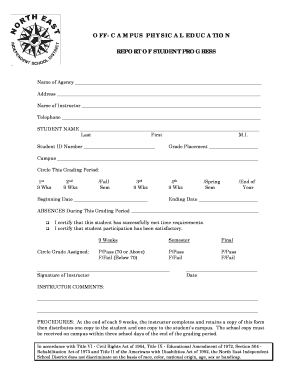
Get Off -campus Pe Progress Report Form.doc - Neisd
How it works
-
Open form follow the instructions
-
Easily sign the form with your finger
-
Send filled & signed form or save
How to fill out the Off-Campus PE Progress Report Form.doc - Neisd online
This guide provides a comprehensive overview of how to effectively complete the Off-Campus PE Progress Report Form online. By following these detailed instructions, you will be able to accurately fill out the form with confidence.
Follow the steps to complete your Off-Campus PE Progress Report Form.
- Click the ‘Get Form’ button to acquire the document and open it for editing.
- In the 'Name of Agency' section, enter the full name of the agency responsible for the off-campus physical education program.
- Provide the complete address of the agency in the designated field.
- Fill in the 'Name of Instructor' field with the full name of the instructor overseeing the student's progress.
- Input the instructor’s telephone number in the corresponding field for communication purposes.
- In the 'STUDENT NAME' section, write the student’s last name, first name, and middle initial as instructed.
- Enter the student's ID number in the specified area to identify the student uniquely.
- Specify the student's grade placement by selecting the appropriate grade from the options provided.
- Indicate the campus the student is associated with in the designated space.
- Circle the appropriate grading period that applies: 1st 9 Weeks, 2nd 9 Weeks, 3rd 9 Weeks, 4th 9 Weeks, Fall Semester, Spring Semester, or End of Year.
- Provide the beginning date of the grading period in the corresponding field.
- Fill in the ending date of the grading period as applicable.
- Document the number of absences during the grading period. Be as accurate as possible.
- Confirm and certify that the student has met all time requirements by checking the appropriate box.
- Certify that the student's participation has been satisfactory by checking the relevant box.
- Circle the grade assigned for the 9-week period, semester, or final grade based on the assessment: P/Pass (70 or Above) or F/Fail (Below 70).
- The instructor should sign and date the document to validate its authenticity.
- Write any relevant comments in the 'INSTRUCTOR COMMENTS' section to provide additional feedback on the student’s performance.
- After completing all sections, users can save their changes, download, print, or share the form.
Complete your Off-Campus PE Progress Report Form online to ensure timely processing.
You are able to request your CPS records if you were in foster care or you ever had a case open with Child Protective Services about you being abused or neglected1. There are no costs to request your records. You must be an adult to request your records.
Industry-leading security and compliance
US Legal Forms protects your data by complying with industry-specific security standards.
-
In businnes since 199725+ years providing professional legal documents.
-
Accredited businessGuarantees that a business meets BBB accreditation standards in the US and Canada.
-
Secured by BraintreeValidated Level 1 PCI DSS compliant payment gateway that accepts most major credit and debit card brands from across the globe.


