Loading
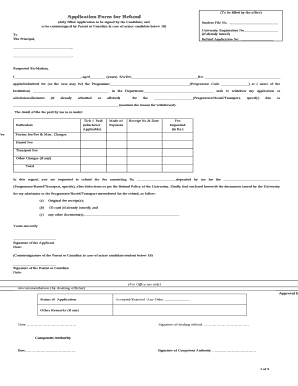
Get Scanned Photo Duly Signed By The Candidate
How it works
-
Open form follow the instructions
-
Easily sign the form with your finger
-
Send filled & signed form or save
How to fill out the scanned photo duly signed by the candidate online
Filling out the scanned photo duly signed by the candidate is an essential step in the application process. This guide provides straightforward, step-by-step instructions to ensure that users can complete the form accurately and efficiently.
Follow the steps to successfully complete the form online.
- Click the ‘Get Form’ button to access the form and open it in the online editor.
- Begin by entering your Student File No. and University Registration No., if applicable. Ensure these details are accurate as they help in identifying your application.
- Address the form to the Principal, and clearly state your Refund Application No. in the designated fields to maintain organization.
- In the section where you declare your identity, fill in your name, age, parent or guardian's name, and residential address. For example, 'I [Your Name], aged [Your Age], S/o/D/o [Parent's Name], R/o [Your Address]'.
- Specify the program you are withdrawing from by filling in the appropriate details, including the program name and code in the provided fields.
- Detail the reason for withdrawal in the respective section. Be clear and concise to ensure that your request is fully understood.
- Complete the fee details section. Tick the applicable boxes for fees paid, mode of payment, receipt number, and date for each fee type as required.
- Indicate the total amount you wish to be refunded and specify the reason along with any necessary deductions according to the refund policy.
- Upload required documents such as original fee receipts, ID cards, or any supplementary documents as indicated in the guidelines.
- Ensure that you sign the application as the candidate. If you are a minor, make sure your parent or guardian also countersigns in the designated area.
- Finally, review all entered information for accuracy before saving your changes. Save the completed form, and choose to download, print, or share as required.
Complete your documents online today to streamline your application process.
In legal terms, “duly signed” means that a document has been signed properly and the signing parties have validly signed. The term “duly” means that the document or contract was signed in the proper manner, at the expected time, and as per requirements.
Industry-leading security and compliance
US Legal Forms protects your data by complying with industry-specific security standards.
-
In businnes since 199725+ years providing professional legal documents.
-
Accredited businessGuarantees that a business meets BBB accreditation standards in the US and Canada.
-
Secured by BraintreeValidated Level 1 PCI DSS compliant payment gateway that accepts most major credit and debit card brands from across the globe.


