Loading
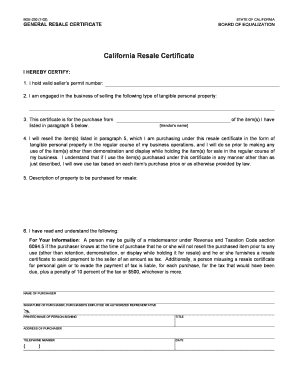
Get I Hold Valid Sellers Permit Number
How it works
-
Open form follow the instructions
-
Easily sign the form with your finger
-
Send filled & signed form or save
How to fill out the I Hold Valid Sellers Permit Number online
Filling out the I Hold Valid Sellers Permit Number online is a crucial step for individuals engaged in selling tangible personal property. This guide will walk you through each section of the form, ensuring you understand the requirements and can complete it accurately.
Follow the steps to fill out your form correctly.
- Click ‘Get Form’ button to access the form and open it in your chosen platform.
- In the first section, enter your valid seller’s permit number. This number is essential as it identifies your business and is required for verification.
- Describe the type of tangible personal property you are selling. Be specific, as this information helps clarify the nature of your business operations.
- For the vendor's name, input the name of the individual or business from whom you are purchasing the items listed below. This helps establish the context of the transaction.
- Now, provide a detailed list of the property you intend to purchase for resale. Ensure that this description is clear and concise, as it will inform the vendor of your purchasing intent.
- Acknowledge the information provided in the certificate, confirming that you understand the legal implications of misusing the resale certificate. Read the details carefully and ensure compliance.
- Fill in your name and the signature of either yourself, an employee, or an authorized representative. This step validates the document and confirms your intent to adhere to the stated guidelines.
- Complete your address and provide a contact telephone number. This information is vital for any follow-ups or inquiries regarding your certificate.
- Finally, input the date of filling out the form. This is important for record-keeping and ensures the validity of the certificate.
- Once all sections are complete, you may choose to save changes, download, print, or share the completed form as needed.
Complete your documentation online to ensure compliance and streamline your business transactions.
A seller's permit can be obtained by registering through SilverFlume (State of Nevada Business Portal) or by mailing in Nevada a Business Registration Form.
Industry-leading security and compliance
US Legal Forms protects your data by complying with industry-specific security standards.
-
In businnes since 199725+ years providing professional legal documents.
-
Accredited businessGuarantees that a business meets BBB accreditation standards in the US and Canada.
-
Secured by BraintreeValidated Level 1 PCI DSS compliant payment gateway that accepts most major credit and debit card brands from across the globe.


