Loading
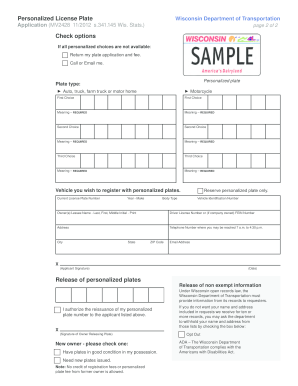
Get Wi Dot Mv2428 2012
How it works
-
Open form follow the instructions
-
Easily sign the form with your finger
-
Send filled & signed form or save
How to fill out the WI DoT MV2428 online
The WI DoT MV2428 form is utilized for applying for personalized license plates in Wisconsin. This guide provides clear, step-by-step instructions to assist users in completing the application online.
Follow the steps to successfully complete the WI DoT MV2428 online.
- Click ‘Get Form’ button to obtain the MV2428 form and open it in your online editor.
- Select the type of vehicle you are applying for personalized plates. Choices include an automobile, motorcycle, motor home, private truck, or farm truck. Indicate your choice clearly.
- Choose up to three personalized plate options. For each option, provide a meaning for your request, outlining what the characters represent.
- Indicate if you would like to reserve the plates only by checking the 'Reserve personalized plate only' box. This option can be selected if you do not wish to complete the vehicle details yet.
- Complete the Vehicle Information section, including the current license plate number, vehicle identification number (VIN), year, make, and body type of the vehicle.
- Provide your name in the Owner(s)/Lessee Name section, including last name, first name, and middle initial.
- Enter your driver license number or FEIN number if the vehicle is company-owned.
- Fill in your contact information, including your address, telephone number, city, state, ZIP code, and email address.
- Review all completed fields for accuracy. Ensure that any requests for spacing or specific characters are properly indicated.
- Save your changes. You will then have the option to download or print the completed form for submission.
- Mail the completed application and all necessary fees to: WisDOT, Special Plates Unit, P O Box 7911, Madison, WI 53707-7911.
Complete your WI DoT MV2428 application online today to obtain your personalized license plates.
Get form
Experience a faster way to fill out and sign forms on the web. Access the most extensive library of templates available.
The fine for not having a front license plate in Wisconsin typically ranges from $200 to $400. This penalty can vary based on specific circumstances, so it is important to stay informed about local laws. For detailed information on managing your registration and understanding potential fines related to the WI DoT MV2428, the Uslegalforms platform offers valuable tools.
Get This Form Now!
Use professional pre-built templates to fill in and sign documents online faster. Get access to thousands of forms.
Industry-leading security and compliance
US Legal Forms protects your data by complying with industry-specific security standards.
-
In businnes since 199725+ years providing professional legal documents.
-
Accredited businessGuarantees that a business meets BBB accreditation standards in the US and Canada.
-
Secured by BraintreeValidated Level 1 PCI DSS compliant payment gateway that accepts most major credit and debit card brands from across the globe.


