Loading
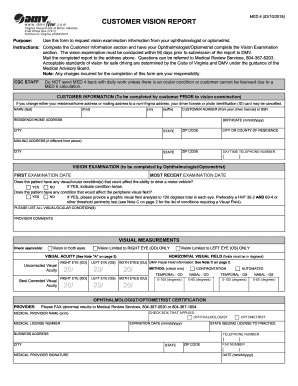
Get Va Med 4 2010
How it works
-
Open form follow the instructions
-
Easily sign the form with your finger
-
Send filled & signed form or save
How to fill out the VA MED 4 online
The VA MED 4 form is essential for requesting vision examination information from your ophthalmologist or optometrist. This guide will walk you through the process of completing the form online, ensuring that you understand every section and field.
Follow the steps to fill out the VA MED 4 form online.
- Click ‘Get Form’ button to obtain the form and open it for editing. This will allow you to access the necessary information fields needed to complete the VA MED 4.
- Begin by filling out the Customer Information section. This includes your last name, first name, middle initial, suffix, and your customer number from your driver license or social security number (SSN).
- Enter your residence/home address, checking the box to indicate if this is a new address. Be sure to include the city, state, and ZIP code.
- Provide your daytime telephone number and, if applicable, your mailing address if it differs from your residence address. Again, include the city.
- Once you have completed your section, ensure that your ophthalmologist or optometrist fills out the Vision Examination section. They should include the first and most recent examination dates, visual measurements for both eyes, and any recommended restrictions.
- The medical provider must certify the information, providing their name, medical license number, and indicate whether they are an ophthalmologist or optometrist. Include the expiration date of their license and their business address.
- After all sections are completed and verified for accuracy, save your changes. You can download, print, or share the form as needed.
Complete your VA MED 4 form online today to ensure your vision examinations are accurately reported.
Get form
Experience a faster way to fill out and sign forms on the web. Access the most extensive library of templates available.
The Virginia DMV mandates specific vision requirements to ensure all drivers can safely navigate the roads. Generally, drivers need to have a minimum vision of 20/40, which can be achieved with corrective lenses, if necessary. If you are filing for benefits through the VA MED 4, understanding these vision requirements is essential for your driving eligibility.
Get This Form Now!
Use professional pre-built templates to fill in and sign documents online faster. Get access to thousands of forms.
Industry-leading security and compliance
US Legal Forms protects your data by complying with industry-specific security standards.
-
In businnes since 199725+ years providing professional legal documents.
-
Accredited businessGuarantees that a business meets BBB accreditation standards in the US and Canada.
-
Secured by BraintreeValidated Level 1 PCI DSS compliant payment gateway that accepts most major credit and debit card brands from across the globe.


