Loading
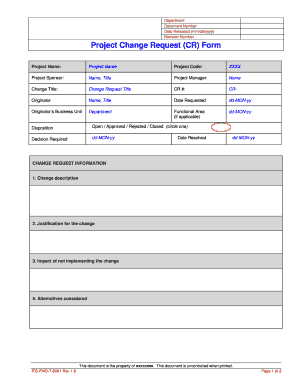
Get Project Change Request Cr Form - Bridging The Gap
How it works
-
Open form follow the instructions
-
Easily sign the form with your finger
-
Send filled & signed form or save
How to fill out the Project Change Request CR Form - Bridging The Gap online
The Project Change Request CR Form - Bridging The Gap is a crucial document for managing changes in project scope and requirements. This guide provides step-by-step instructions to help users fill out the form accurately and effectively in an online format.
Follow the steps to complete the form correctly.
- Click ‘Get Form’ button to obtain the form and open it in the editor.
- Enter the project name in the 'Project Name' field. Ensure that the name accurately reflects the project for which the change request is being submitted.
- Fill in the project code in the 'Project Code' section, using the assigned code recognizable by your organization.
- Provide the project sponsor's name and title in the 'Project Sponsor' field to identify the individual responsible for the project.
- Input the project manager's name in the 'Project Manager' section to designate the person overseeing the project's execution.
- Specify a title for the change request under 'Change Title' to summarize the nature of the request.
- Assign a change request number in the 'CR #' section, following your organization’s numbering conventions.
- Complete the 'Originator' section with your name and title to indicate who is submitting the request.
- Fill out the 'Date Requested' field using the date format dd-MON-yy to document when the request is submitted.
- Indicate the originator’s business unit in the corresponding field to clarify which department you belong to.
- If applicable, specify the functional area of the change request for context.
- Choose the current disposition status from options: Open, Approved, Rejected, or Closed. Circle the most relevant option.
- Input the 'Decision Required' date to define the timeline for approval.
- Enter the 'Date Resolved' indicating when the request was completed, if applicable.
- In the 'Change Request Information' section, describe the change in detail in the 'Change description' field.
- Justify the change by providing a rationale in the 'Justification for the change' section.
- Explain the potential impacts of not implementing the change in the respective field.
- List any alternatives considered for the proposed change to provide context and support decision-making.
- For the 'Impact Analysis of the Change Request,' assess the impact on configuration items, budget, schedule, and other relevant areas.
- Fill out any required reviewer details, including name, role, and signature.
- Complete fields for steering committee review and information security review as mandated.
- Finalize the approvals by obtaining necessary signatures from business leads, project managers, and PMO managers.
- Once completed, save changes made to the form, and select options to either download, print, or share the finished document.
Complete your Project Change Request CR Form online today for efficient project management.
The Change Form will help you to: Identify all changes before they occur. Implement a formal change approval process. Control the extent to which changes are approved. Monitor the effects of change implemented.
Industry-leading security and compliance
US Legal Forms protects your data by complying with industry-specific security standards.
-
In businnes since 199725+ years providing professional legal documents.
-
Accredited businessGuarantees that a business meets BBB accreditation standards in the US and Canada.
-
Secured by BraintreeValidated Level 1 PCI DSS compliant payment gateway that accepts most major credit and debit card brands from across the globe.


